nps是一款轻量级、高性能、功能强大的内网穿透代理服务器。目前支持tcp、udp流量转发,可支持任何tcp、udp上层协议(访问内网网站、本地支付接口调试、ssh访问、远程桌面,内网dns解析等等……),此外还支持内网http代理、内网socks5代理、p2p等,并带有功能强大的web管理端。
安装docker(安装过了的请跳过)
Ubuntu 版本
curl -fsSL https://test.docker.com -o test-docker.sh
sudo sh test-docker.shDebian 版本
curl -fsSL https://get.docker.com -o get-docker.sh
sudo sh get-docker.shCentOS 版本
curl -fsSL https://get.docker.com | bash -s docker --mirror Aliyun拉取镜像
docker pull ffdfgdfg/nps下载下载conf文件夹并解压
或者你也可以点击这里去下载
conf.zip
zip文件
修改配置文件
其他文件不用管,只需要修改这个

按照我标的去修改就可以了

启动容器
注意要将<本机conf目录>修改为nps.conf文件所在的目录
docker run -d --name nps --net=host -v <本机conf目录>:/conf ffdfgdfg/nps访问面板

客户端使用
最新版请关注nps官方
对api操作nps感兴趣的可以看我的另一篇文章
© 版权声明
THE END



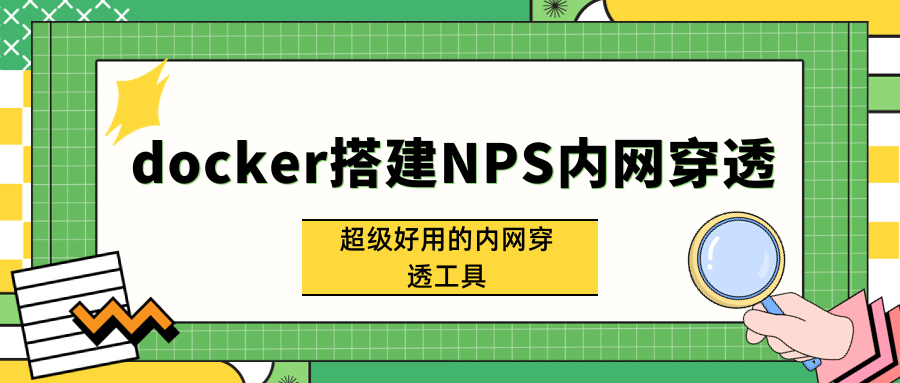


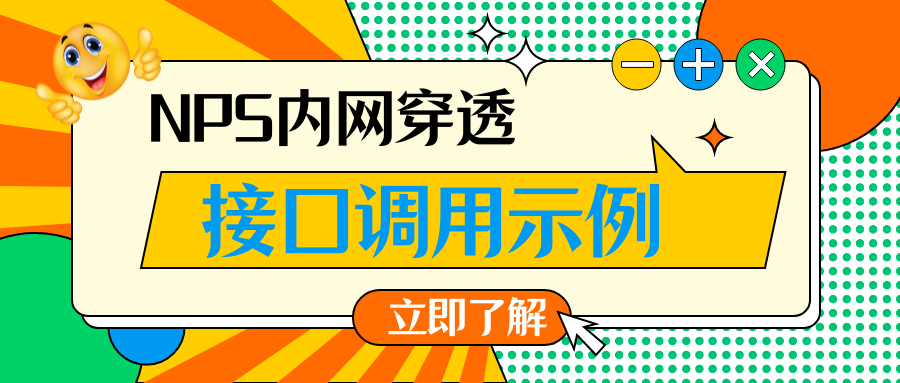




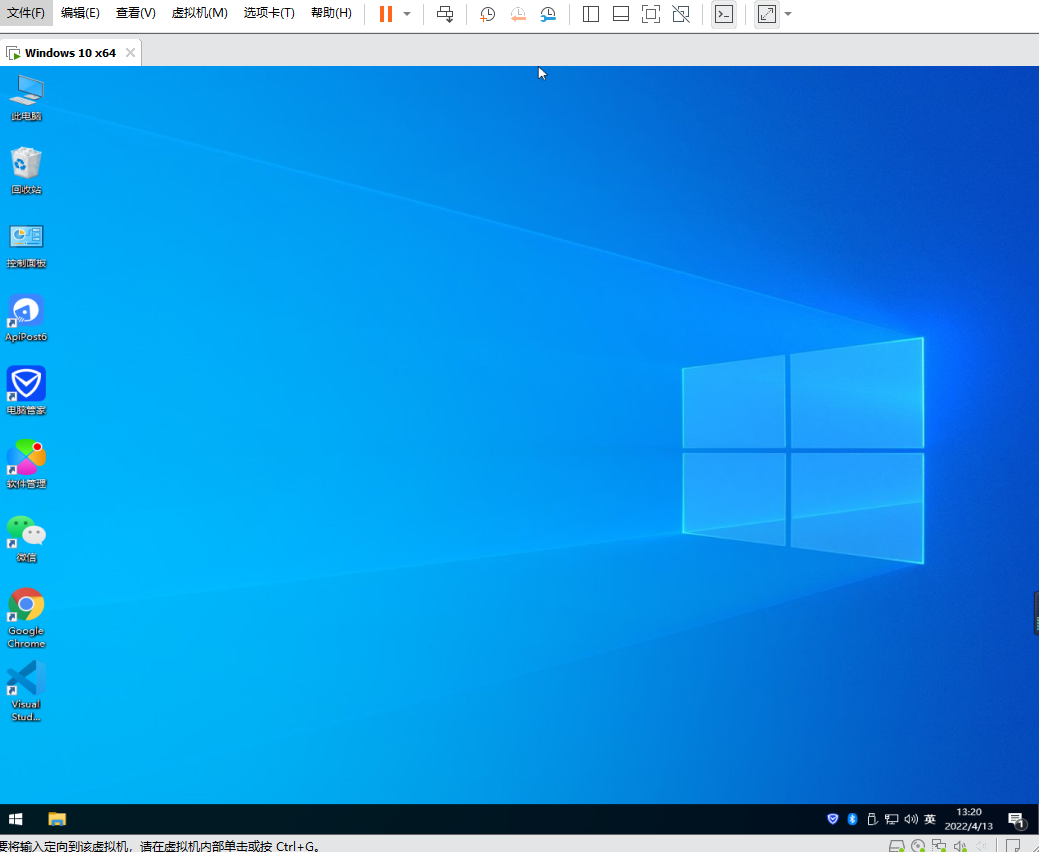
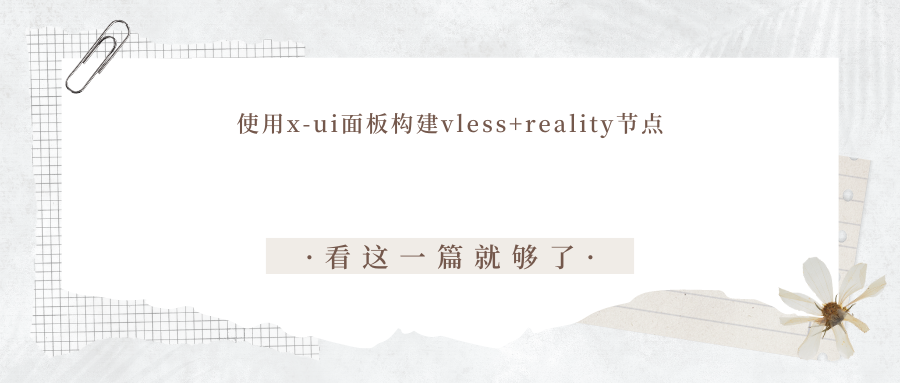
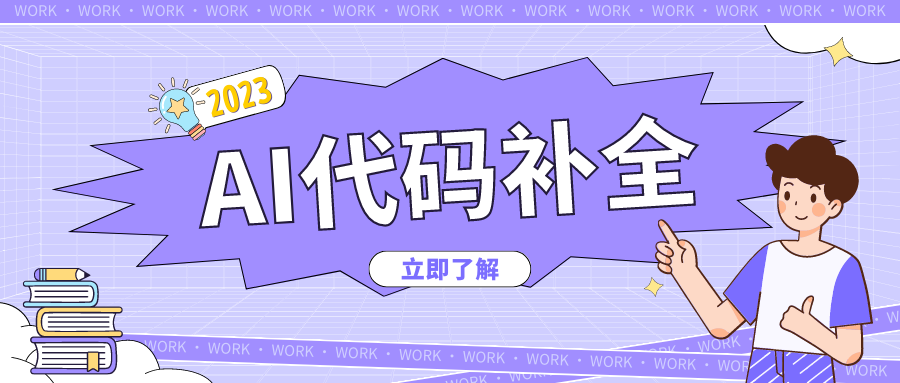
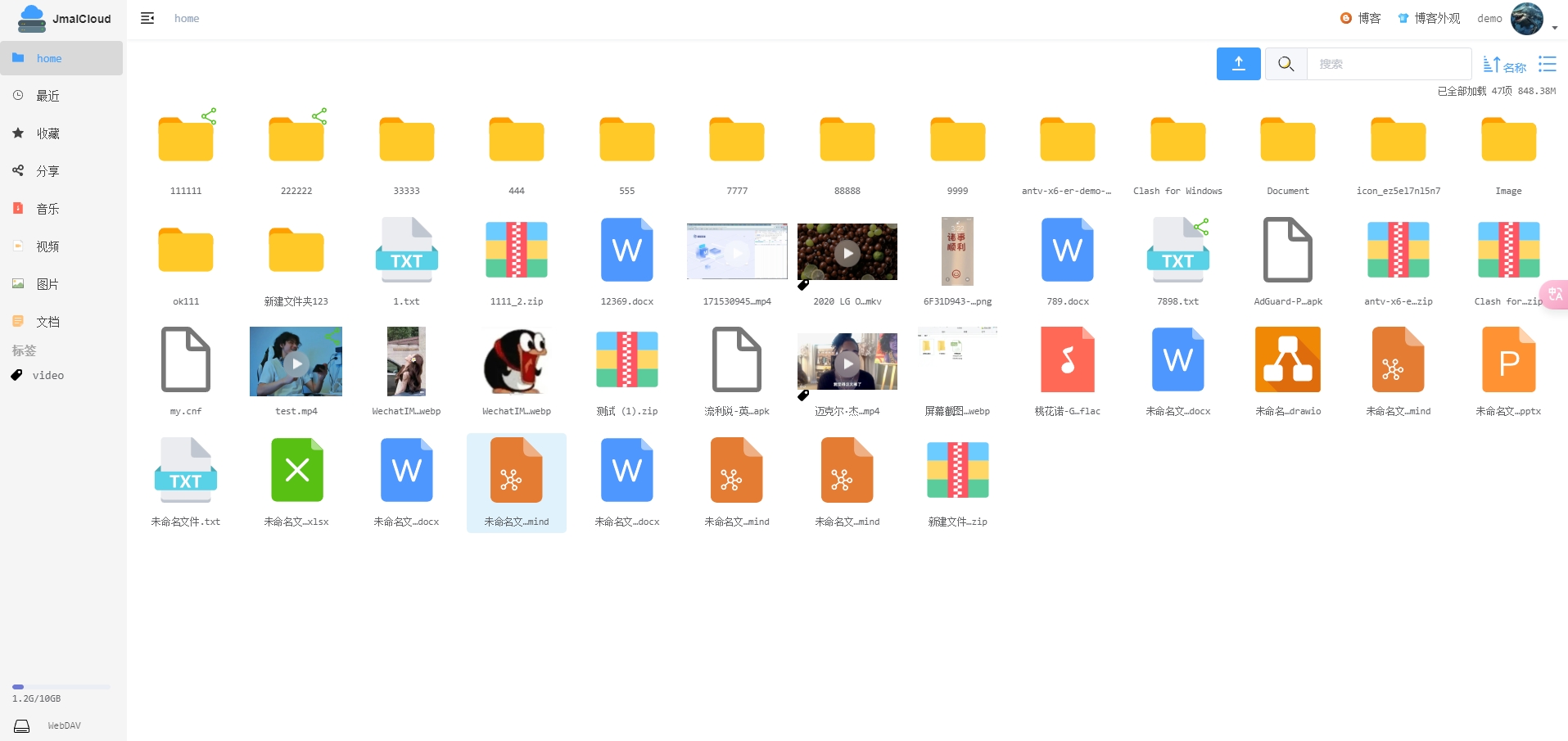
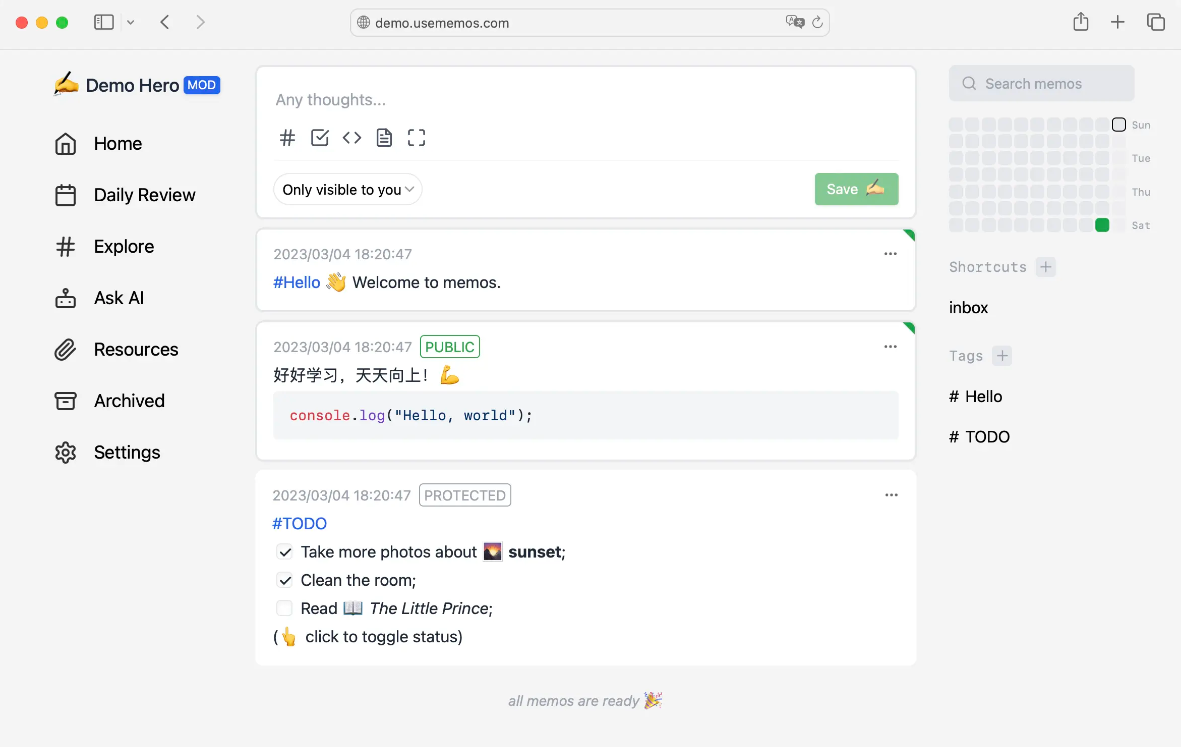
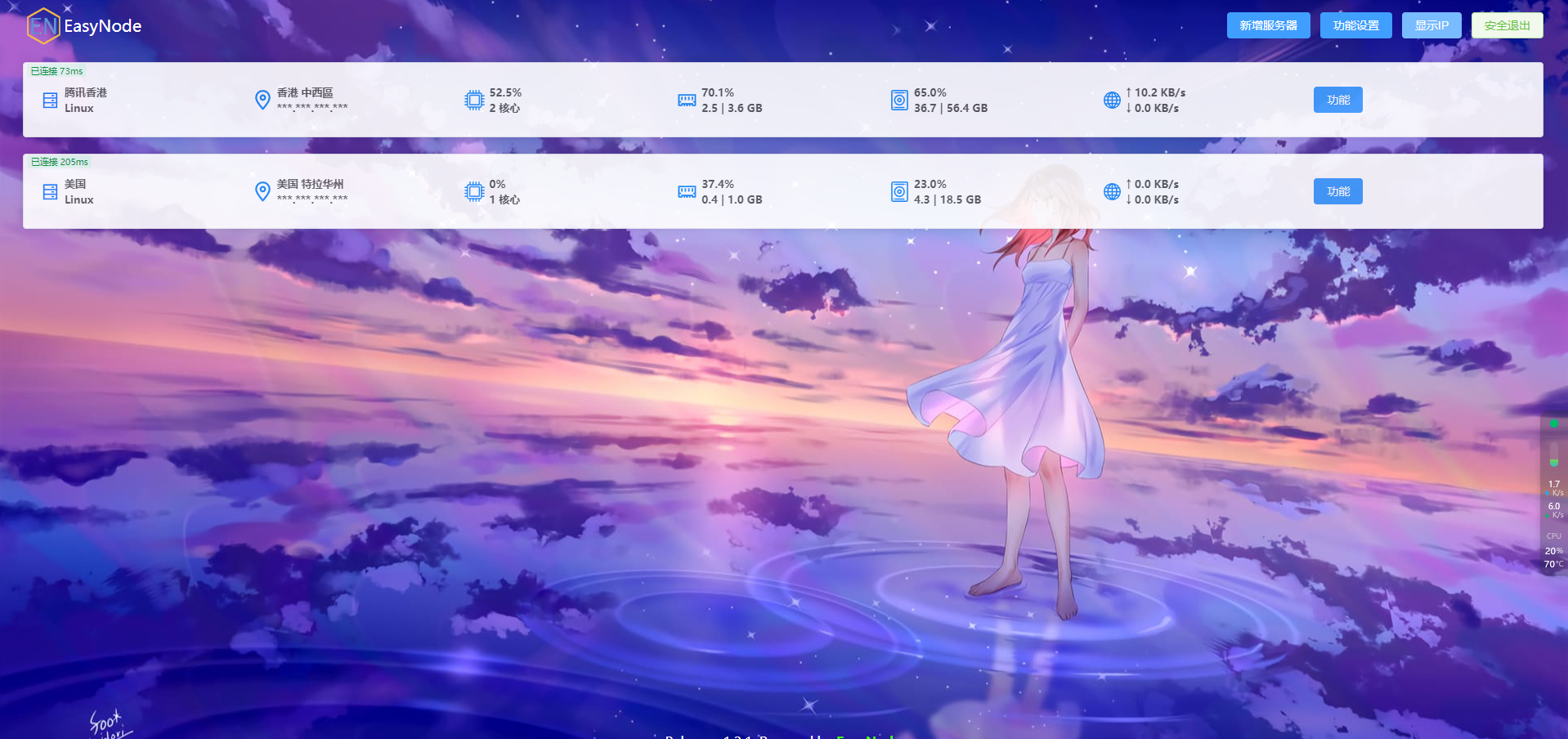

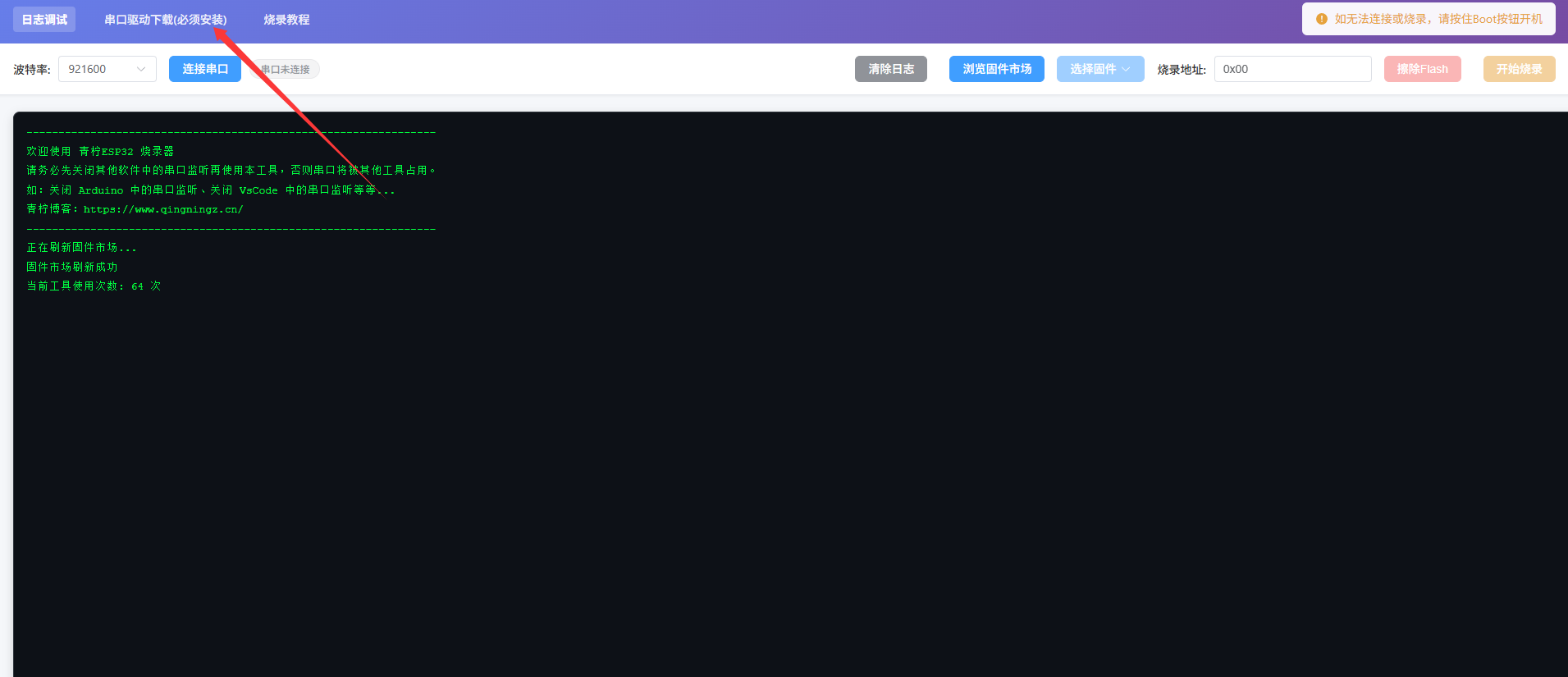







暂无评论内容