什么是大模型function能力
专业角度
说人话
让大模型执行自己定义的函数,并返回结果
支持模型
还有其他模型,可以自己看看

大模型调用
在调用之前,确保创建好了接入点

普通非流式
安装
npm install openai调用
import OpenAI from 'openai';
const openai = new OpenAI({
apiKey: ['ARK_API_KEY'],
baseURL: 'https://ark.cn-beijing.volces.com/api/v3',
});
async function main() {
// Non-streaming:
console.log('----- standard request -----')
const completion = await openai.chat.completions.create({
messages: [
{ role: 'system', content: '你是人工智能助手' },
{ role: 'user', content: '常见的十字花科植物有哪些?' },
],
model: 'doubao-1-5-pro-32k-250115',
});
console.log(completion.choices[0]?.message?.content);
}
main();现在我开始问大模型天气问题,但是我又想让大模型使用我自己的代码,而不是大模型自己的,下面我将写一个函数,来模拟获取天气
// 模拟获取天气信息的函数
async function get_current_weather() {
// 这里只是模拟返回数据,实际应调用真实的天气 API
const mockWeather = {
"city": "西安",
"temperature": "15",
"unit": "摄氏度",
"forecast": "多云"
};
return JSON.stringify(mockWeather);
}现在,我想要让大模型判断我要问天气意图的时候,调用上面这个函数,然后返回我模拟的天气信息
首先,在这里可以参考火山引擎的文档https://www.volcengine.com/docs/82379/1298454#function
从文档中得知,在请求大模型时,需要传tools参数
tools: [
{
type: 'function',
function: {
name: 'get_current_weather',
description: '当让你获取天气的时候用它',
parameters: {
type: 'object',
properties: {
location: {
type: 'string',
description: '需要查询天气'
},
},
required: ['location']
}
}
}
],整体结构
具体字段解释
1. type
type: 'function'指定工具的类型为函数调用。这告诉 豆包模型,当前提供了一个外部函数可供调用以完成特定任务。
2. function
name
name: 'get_current_weather'函数的名称,模型在需要调用这个函数时,会使用这个名称来指定调用哪个函数。这里函数名为 get_current_weather,表示获取当前天气的函数。
description
description: '当让你获取天气的时候用它'对函数功能的自然语言描述,帮助模型理解在什么情况下应该调用这个函数。当用户询问关于天气的问题时,模型就可能会判断需要调用 get_current_weather 函数。
parameters
parameters: {
type: 'object',
properties: {
location: {
type: 'string',
description: '需要查询天气'
}
},
required: ['location']
}作用
具体实现代码
import OpenAI from 'openai';
// 初始化 OpenAI 客户端
const openai = new OpenAI({
apiKey: ['ARK_API_KEY'],
baseURL: 'https://ark.cn-beijing.volces.com/api/v3',
});
// 模拟获取天气信息的函数
async function get_current_weather() {
// 这里只是模拟返回数据,实际应调用真实的天气 API
const mockWeather = {
"city": "西安",
"temperature": "15",
"unit": "摄氏度",
"forecast": "多云"
};
return JSON.stringify(mockWeather);
}
async function main() {
console.log('----- non - streaming request -----');
try {
// 使用非流式模式获取完整响应
const response = await openai.chat.completions.create({
messages: [
{ role: 'system', content: '你是人工智能助手' },
{ role: 'user', content: '今天西安天气' },
],
tools: [
{
type: 'function',
function: {
name: 'get_current_weather',
description: '当让你获取天气的时候用它',
parameters: {
type: 'object',
properties: {
location: {
type: 'string',
description: '需要查询天气'
},
},
required: ['location']
}
}
}
],
model: 'ep-20250221150319-fj98h',
// 关闭流式模式
stream: false,
});
// console.log('Response:', response);
const message = response.choices[0].message;
// console.log('Message details:', message);
if (message.tool_calls) {
const toolCall = message.tool_calls[0];
console.log('Tool call:', toolCall);
if (toolCall.function.name === 'get_current_weather') {
// 解析 arguments 字符串为对象
const parameters = JSON.parse(toolCall.function.arguments.trim());
console.log('Tool call parameters:', parameters);
const weatherInfo = await get_current_weather(parameters);
console.log('获取到的天气信息:', weatherInfo);
}
}
} catch (error) {
console.error('请求过程中出现错误:', error);
}
}
main();返回
返回的正是我们自定义的天气数据
----- non - streaming request -----
Tool call: {
function: { arguments: ' {"location": "西安"}', name: 'get_current_weather' },
id: 'call_ctr70ik47ss9lss9e4jkiv75',
type: 'function'
}
Tool call parameters: { location: '西安' }
获取到的天气信息: {"city":"西安","temperature":"15","unit":"摄氏度","forecast":"多云"}
© 版权声明
THE END









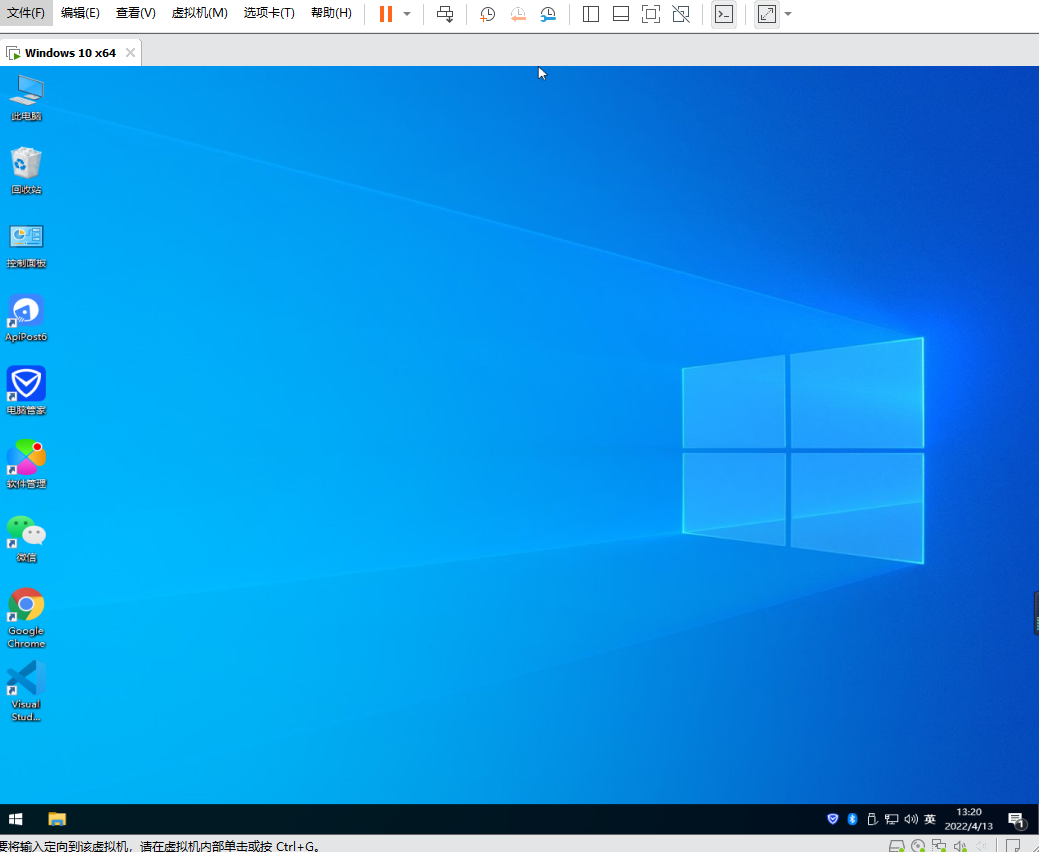
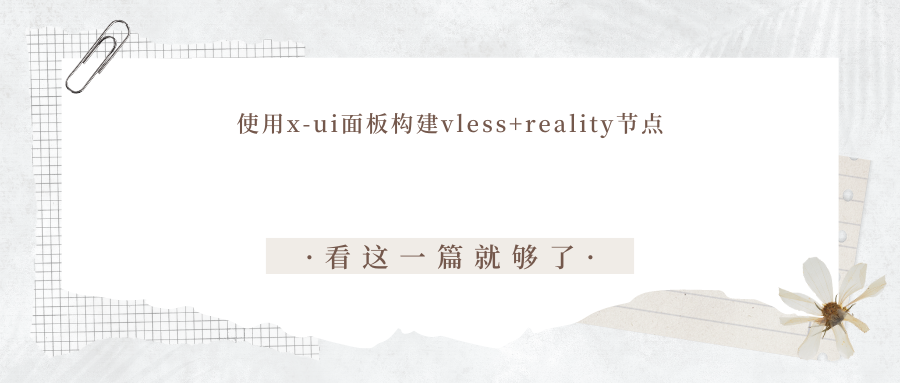

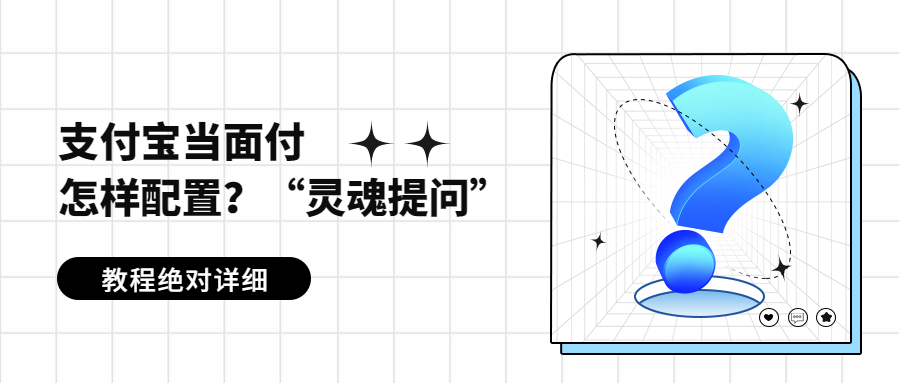

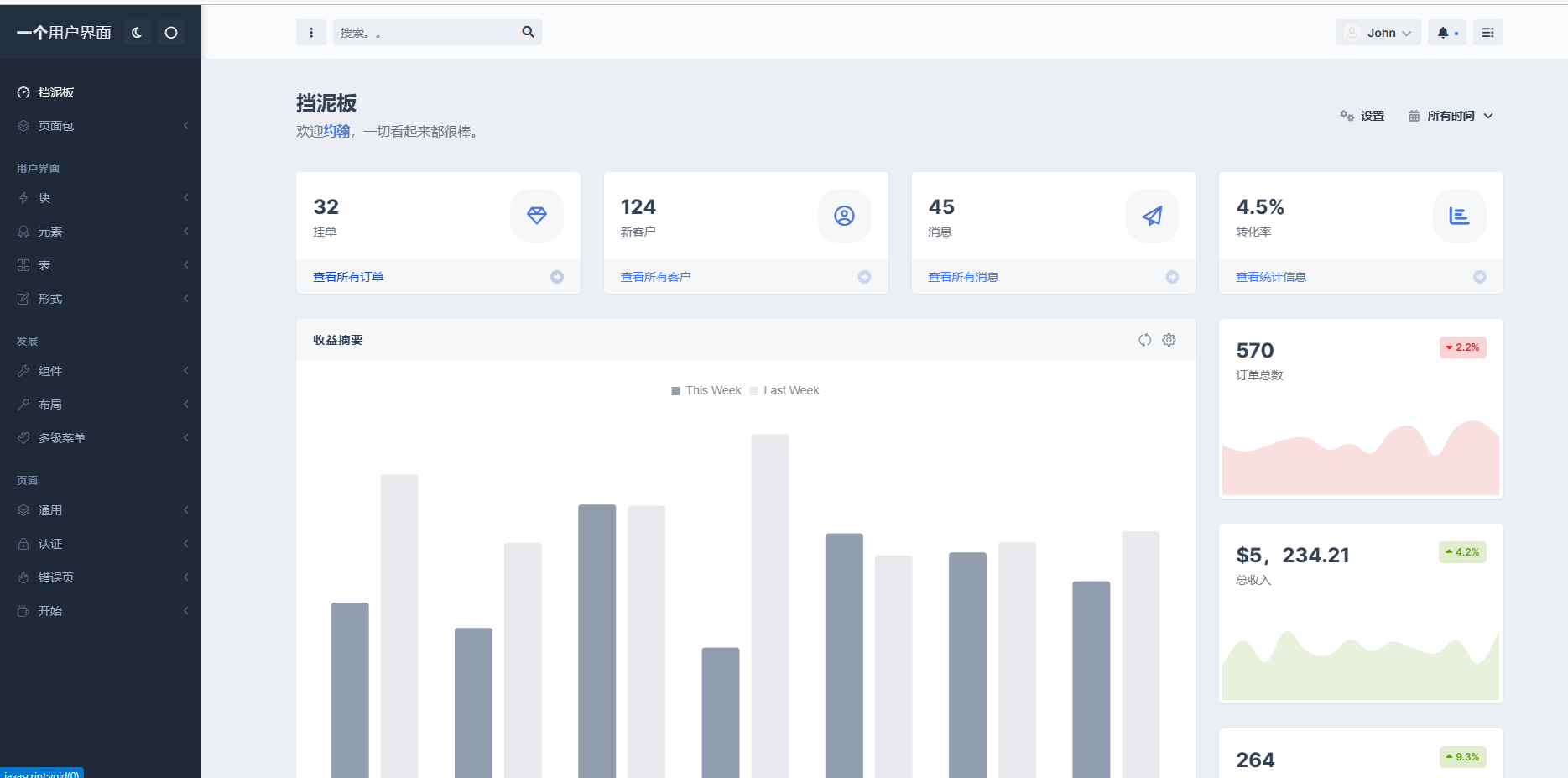

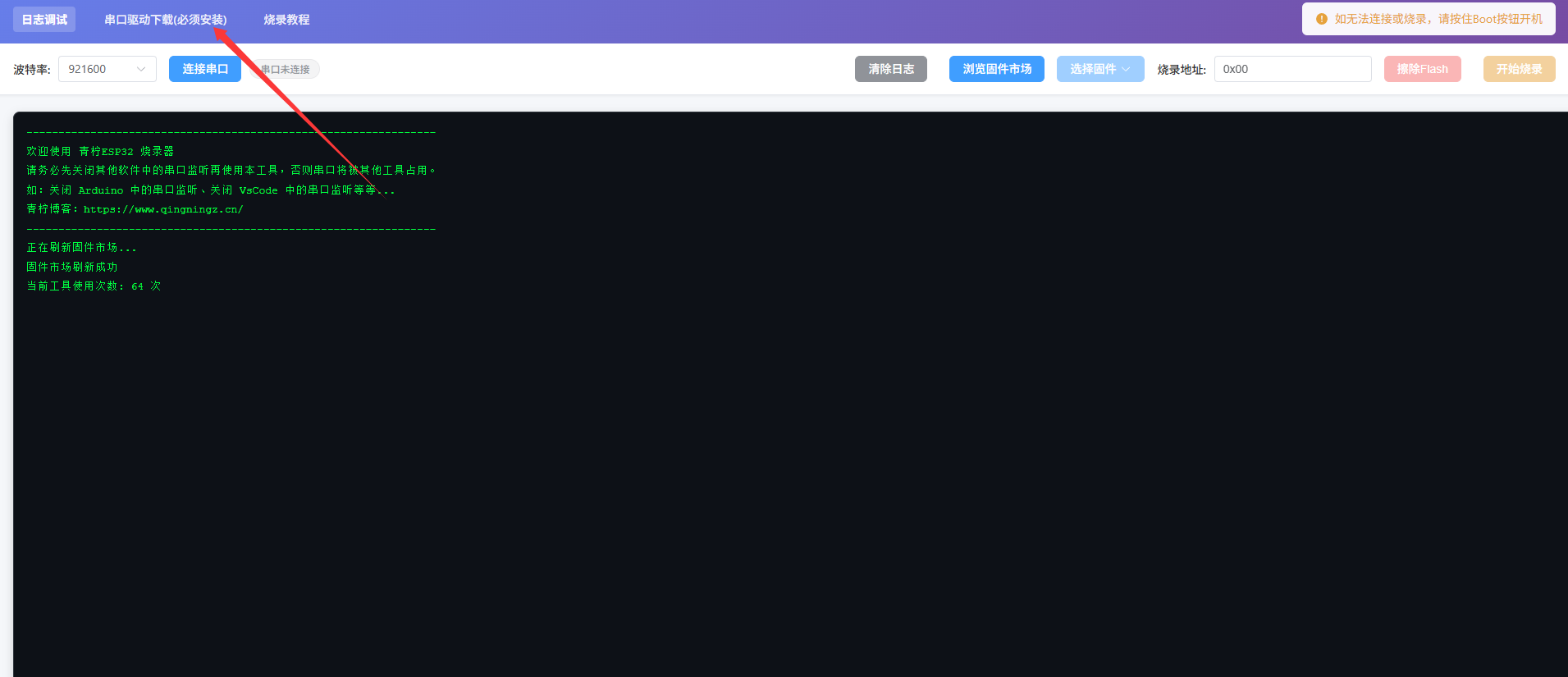







暂无评论内容