介绍
一款适用于vscode代码编辑器的自动补全工具
github:https://github.com/TabbyML/tabby
官网:https://tabbyml.github.io/tabby/docs/getting-started
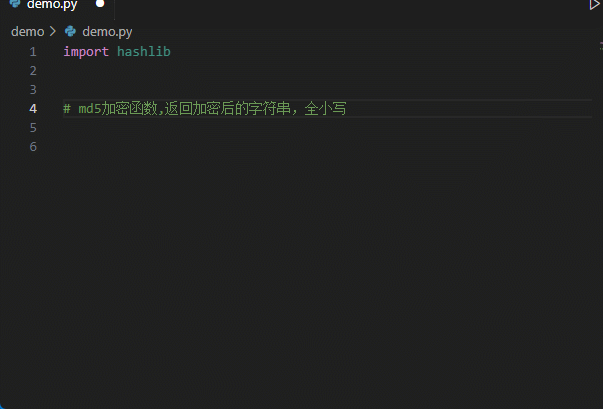
安装教程
安装前请确保你的电脑安装了docker
拉取docker镜像
第一种方式
docker run \
--gpus all -p 8080:8080 -v $HOME/.tabby:/data \
tabbyml/tabby \
serve --model TabbyML/SantaCoder-1B --device cuda第二种方式
创建docker-compose.yml 文件并写入一下内容
version: '3.5'
services:
tabby:
restart: always
image: tabbyml/tabby
command: serve --model TabbyML/SantaCoder-1B --device cuda
volumes:
- "$HOME/.tabby:/data"
ports:
- 8080:8080
deploy:
resources:
reservations:
devices:
- driver: nvidia
count: 1
capabilities: [gpu]终端运行
docker compose up -d验证
查看容器是否运行
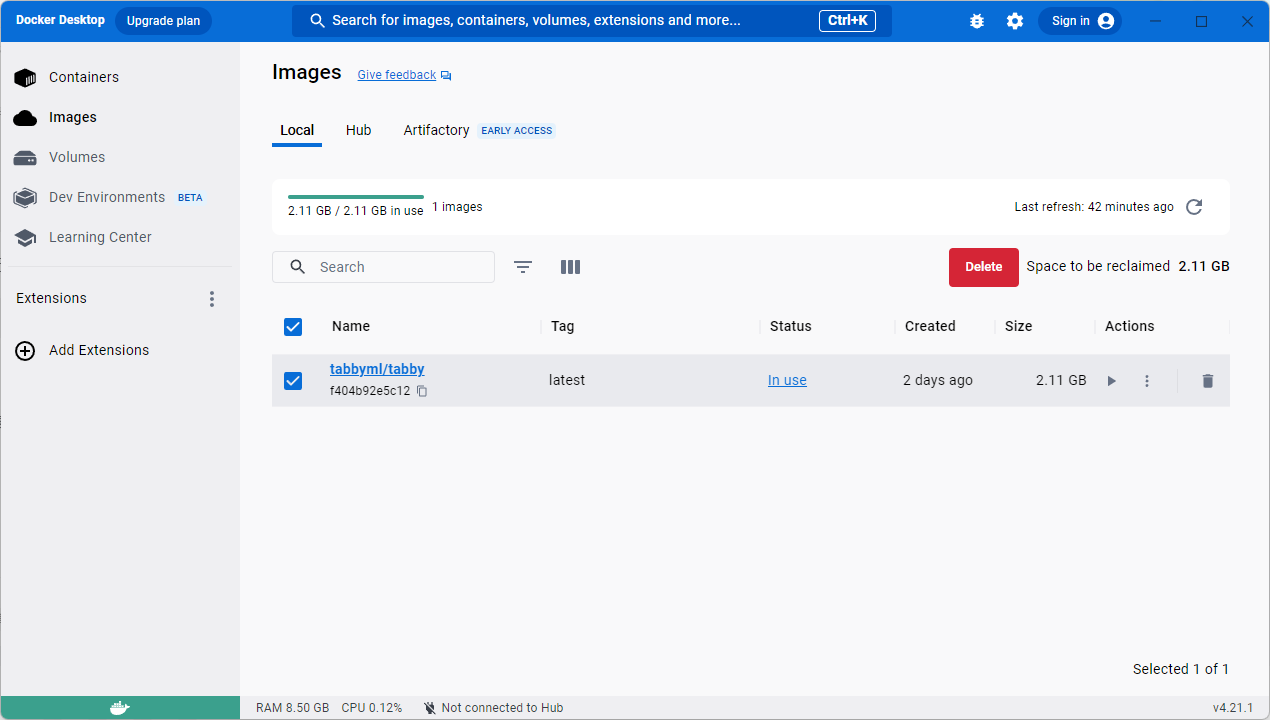
.浏览器访问
http://127.0.0.1:8080/出现一下画面,就表示成功了
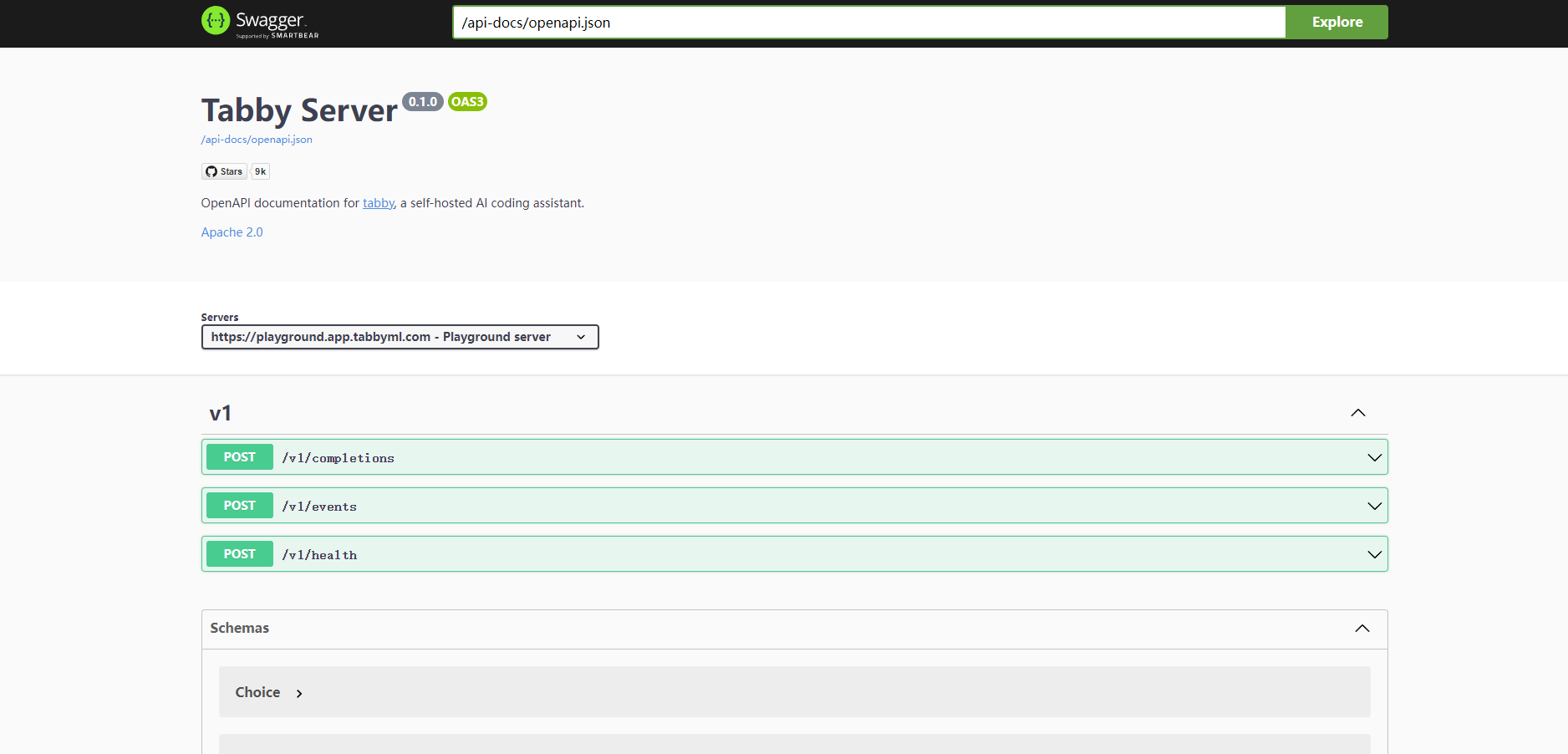
安装vscode插件
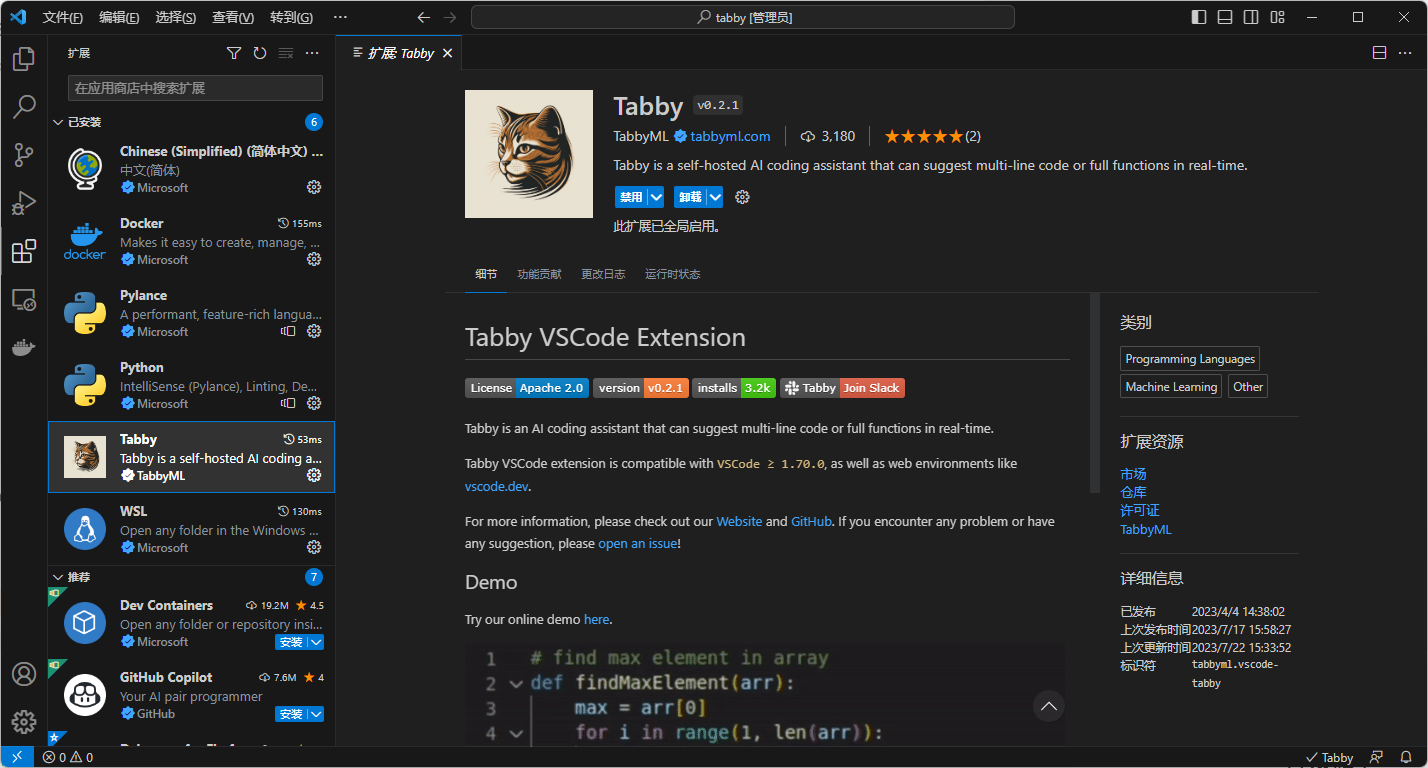
设置插件,状态是这样就表示成功了
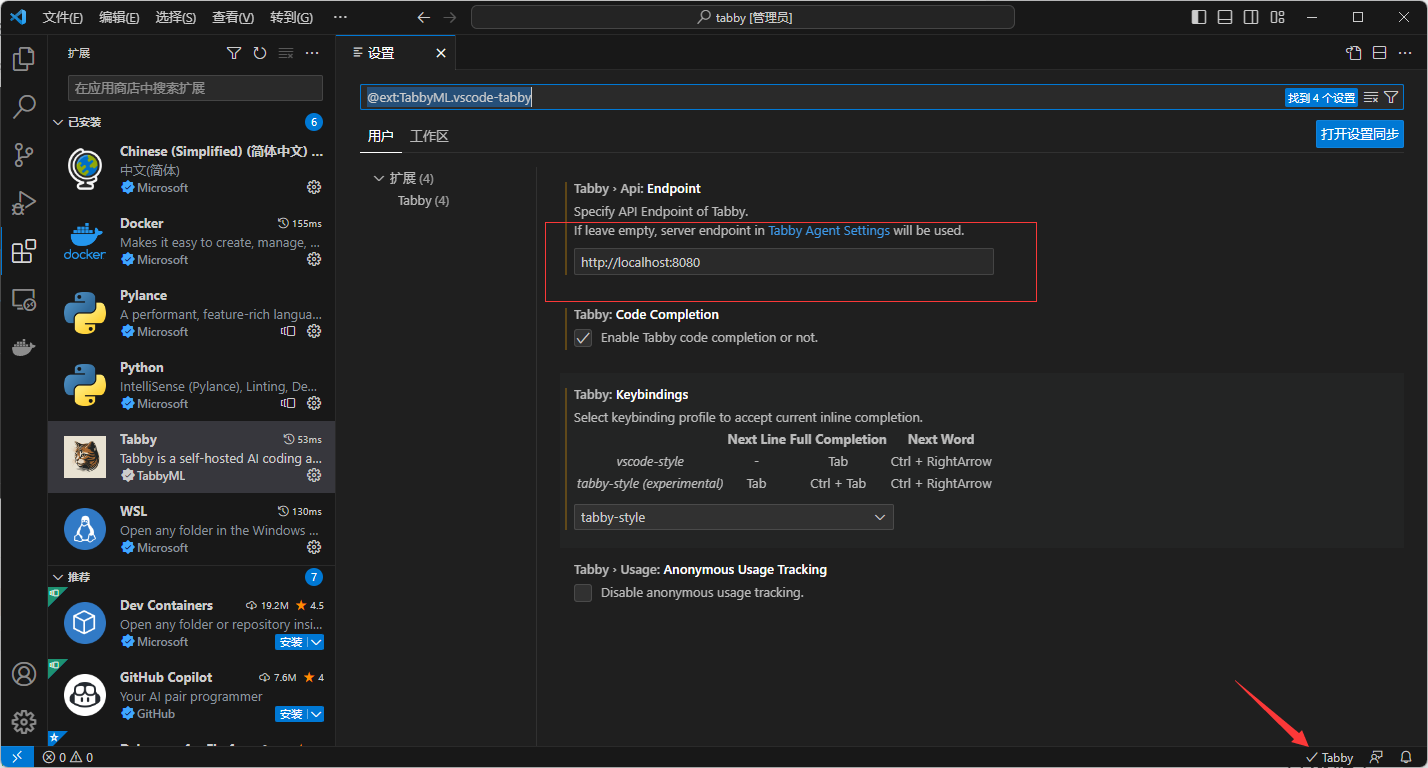
© 版权声明
THE END



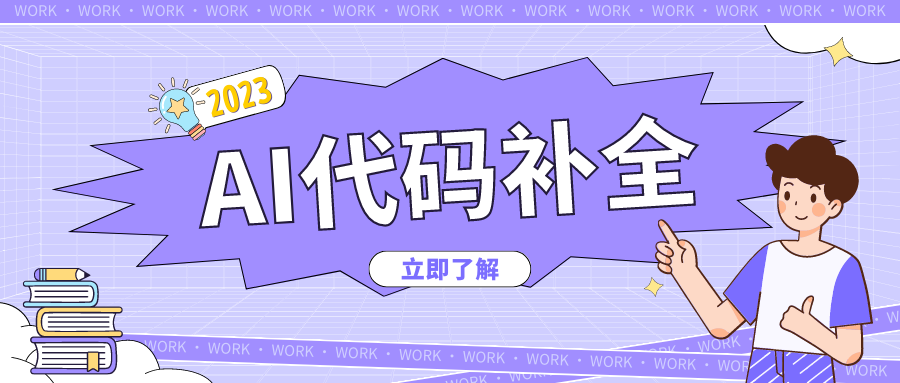






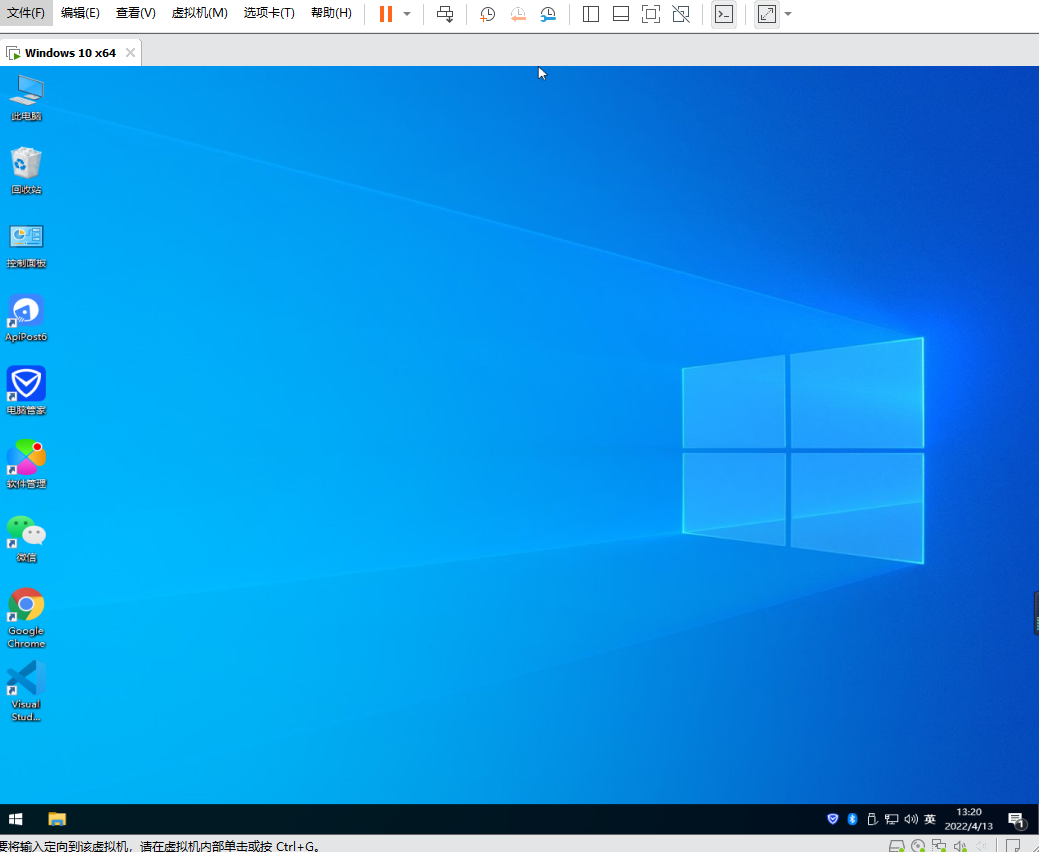
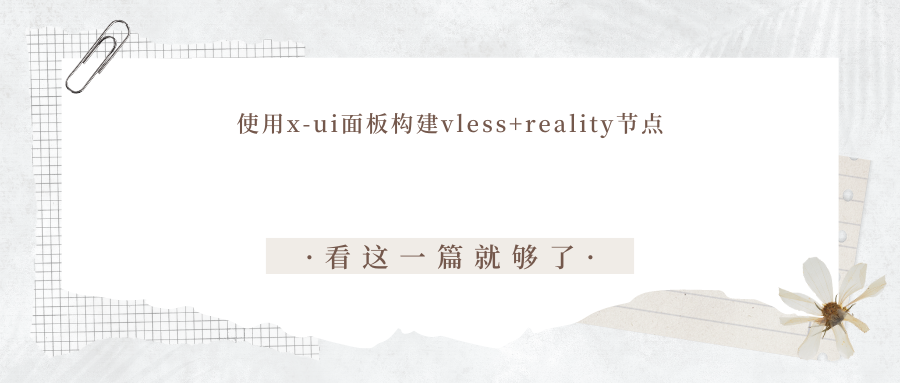
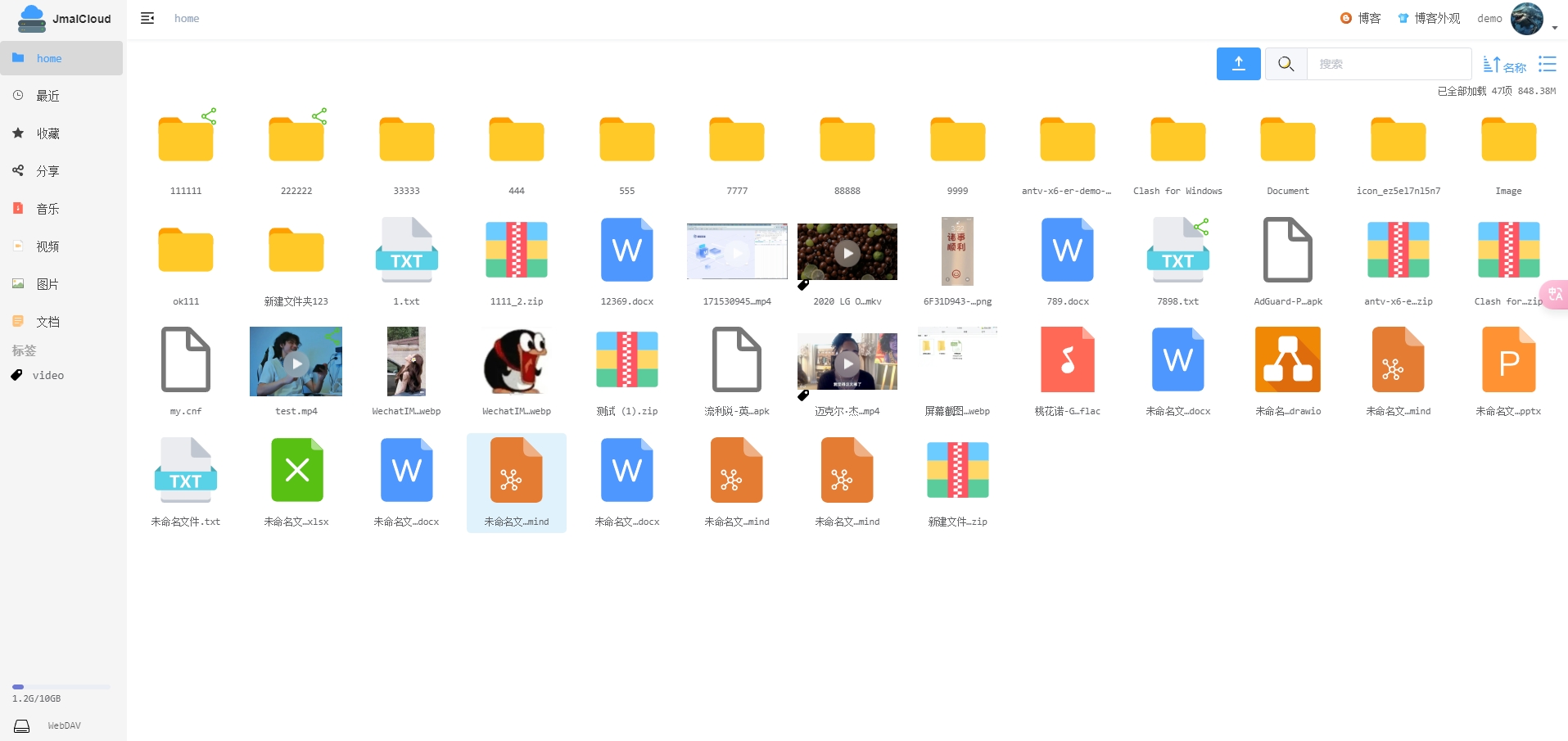
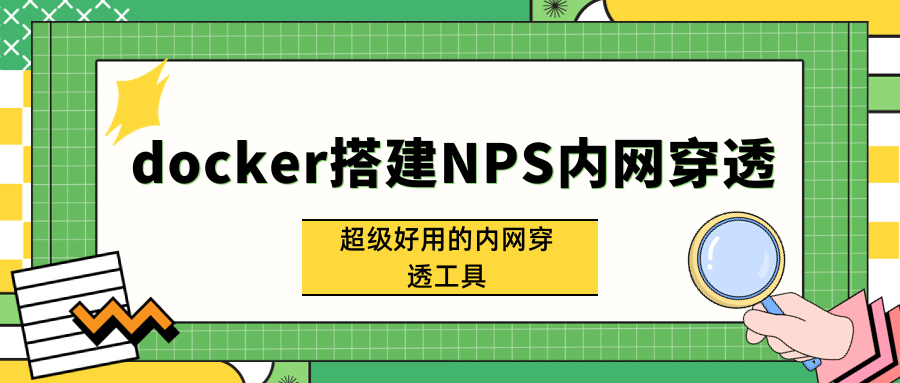
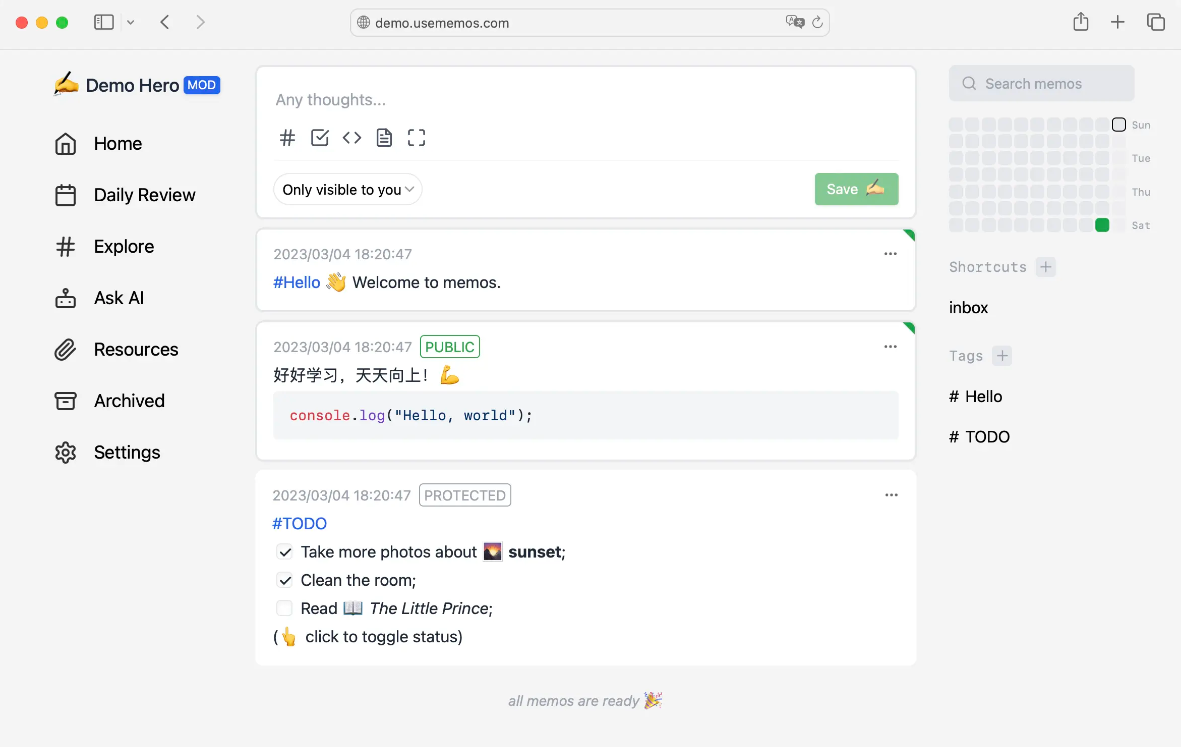
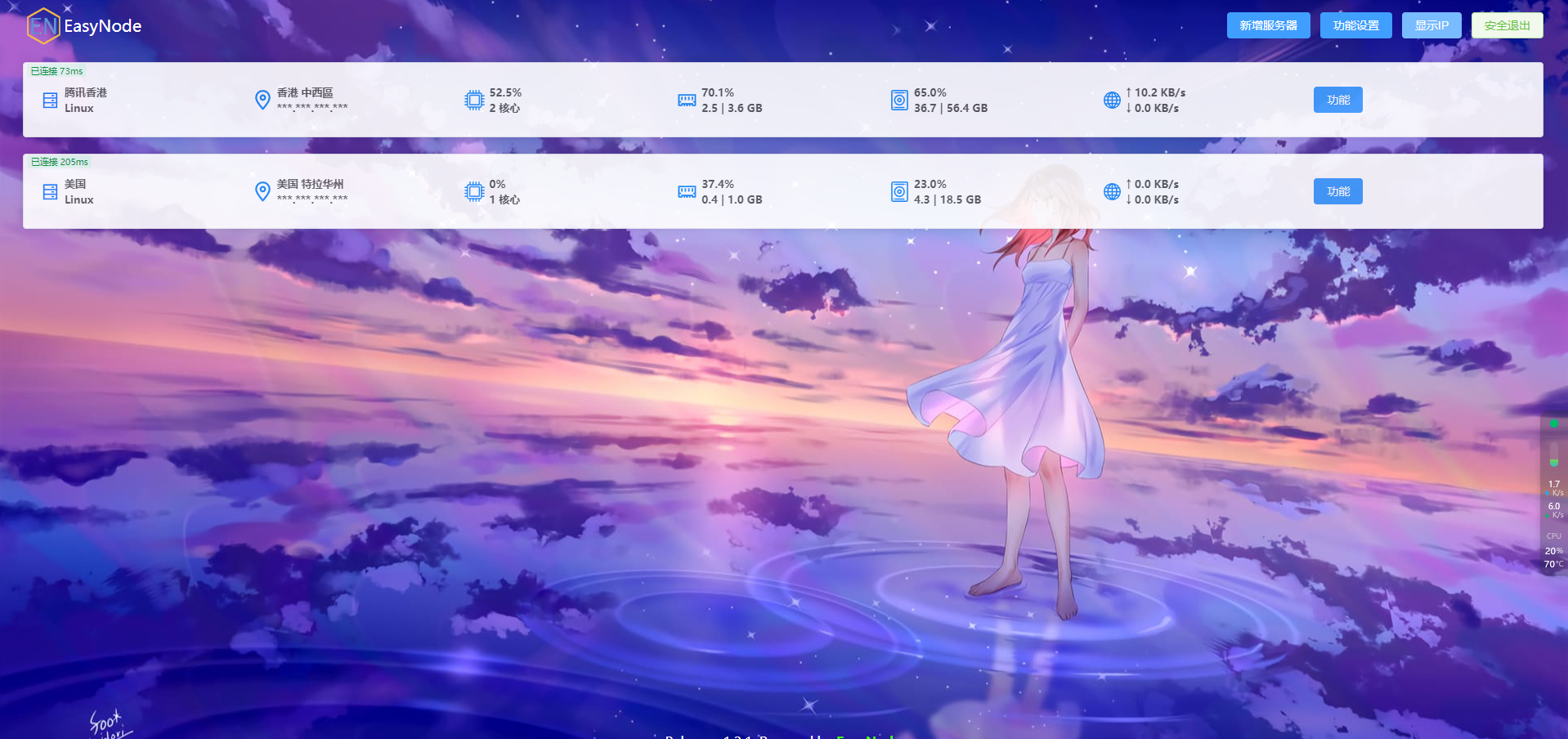

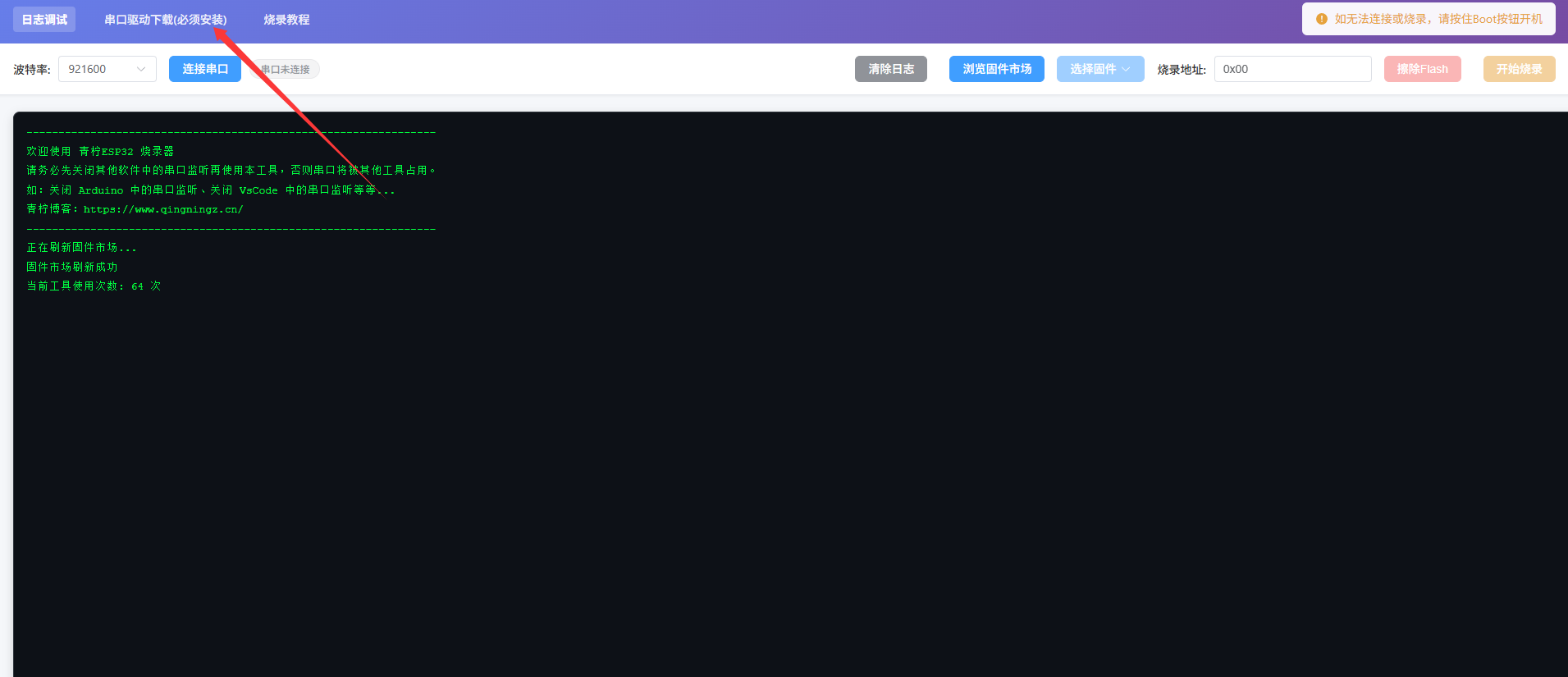







暂无评论内容