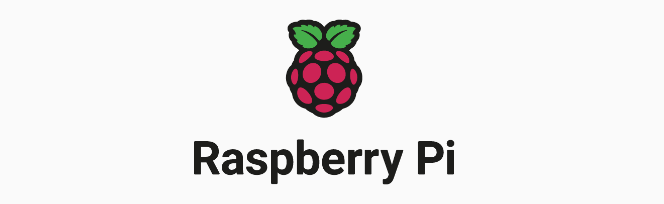
首先开启vnc
sudo raspi-config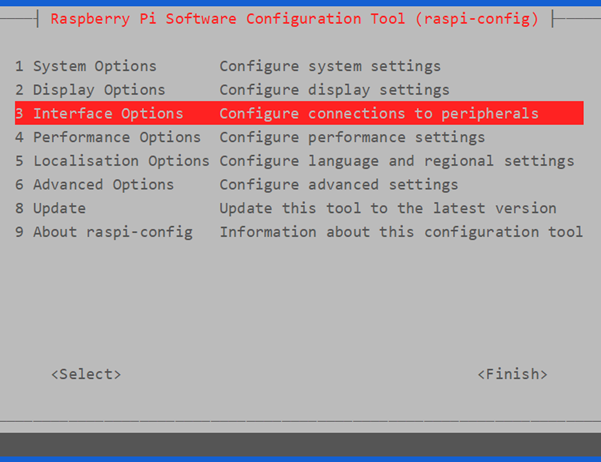
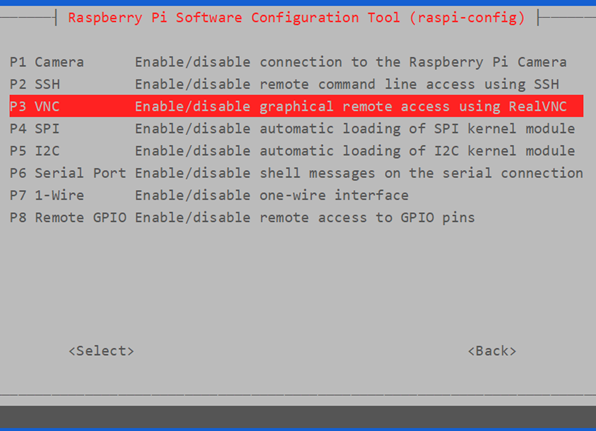

然后重启
sudo reboot设置中文
选择本地化设置(Localisation Options)
执行
sudo raspi-config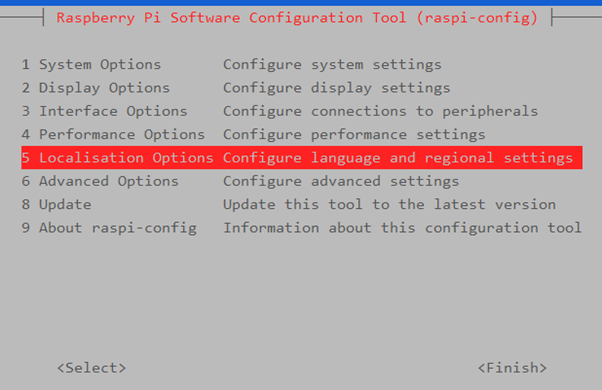
选择区域设置(Locale)
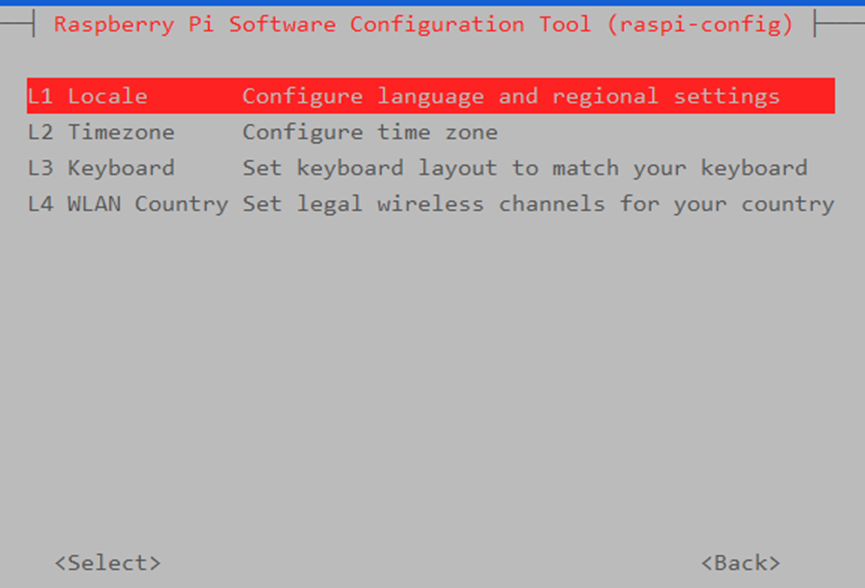
用空格键勾选和取消项。取消原来默认勾选的项目,勾选“zh_CN GB2312”、“zh_CN.CB18030 GB18030”、“zh_CN.GBK GBK” 、“zh_CN.UTF-8 UTF-8”,选择完成后按Enter确认。

上下键原则你想要设置的语言,这里选“zh_CN.UTF-8 UTF-8”,亲测ssh中文不乱码。选择完成按Enter确认,或者按TAB键切换到下面的“确定”与“取消”选项,再通过左右键选择进一步的操作。
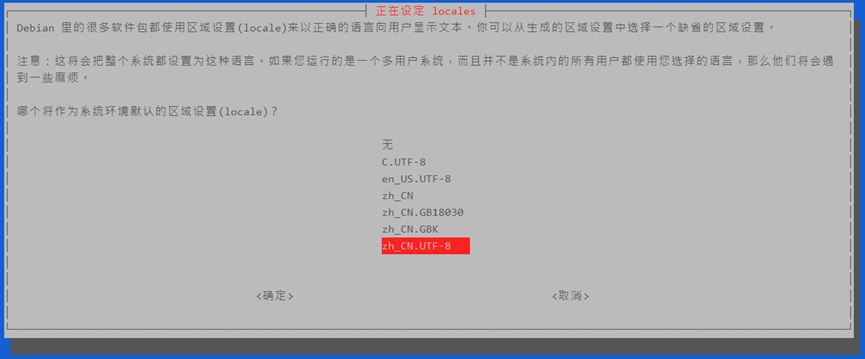
重启树莓派
换国内源
设置root密码
sudo passwd root进入root
su换源
特别说明:Ctrl+o写入,Ctrl+x退出
nano /etc/apt/sources.list把/etc/apt/sources.list所有内容替换为:
deb http://mirrors.tuna.tsinghua.edu.cn/debian buster main contrib non-free
deb http://mirrors.tuna.tsinghua.edu.cn/debian-security/ buster/updates main contrib non-free
deb http://mirrors.tuna.tsinghua.edu.cn/debian buster-updates main contrib non-free
# Uncomment deb-src lines below then 'apt-get update' to enable 'apt-get source'
#deb-src http://mirrors.tuna.tsinghua.edu.cn/debian buster main contrib non-free
#deb-src http://mirrors.tuna.tsinghua.edu.cn/debian-security/ buster/updates main contrib non-free
#deb-src http://mirrors.tuna.tsinghua.edu.cn/debian buster-updates main contrib non-free然后在把/etc/apt/sources.list.d/raspi.list所有内容替换为:
deb http://mirrors.tuna.tsinghua.edu.cn/raspberrypi/ buster main ui
# Uncomment line below then 'apt-get update' to enable 'apt-get source'
#deb-src http://mirrors.tuna.tsinghua.edu.cn/raspberrypi/ buster main ui更新
sudo apt-get update
sudo apt-get upgrade© 版权声明
THE END









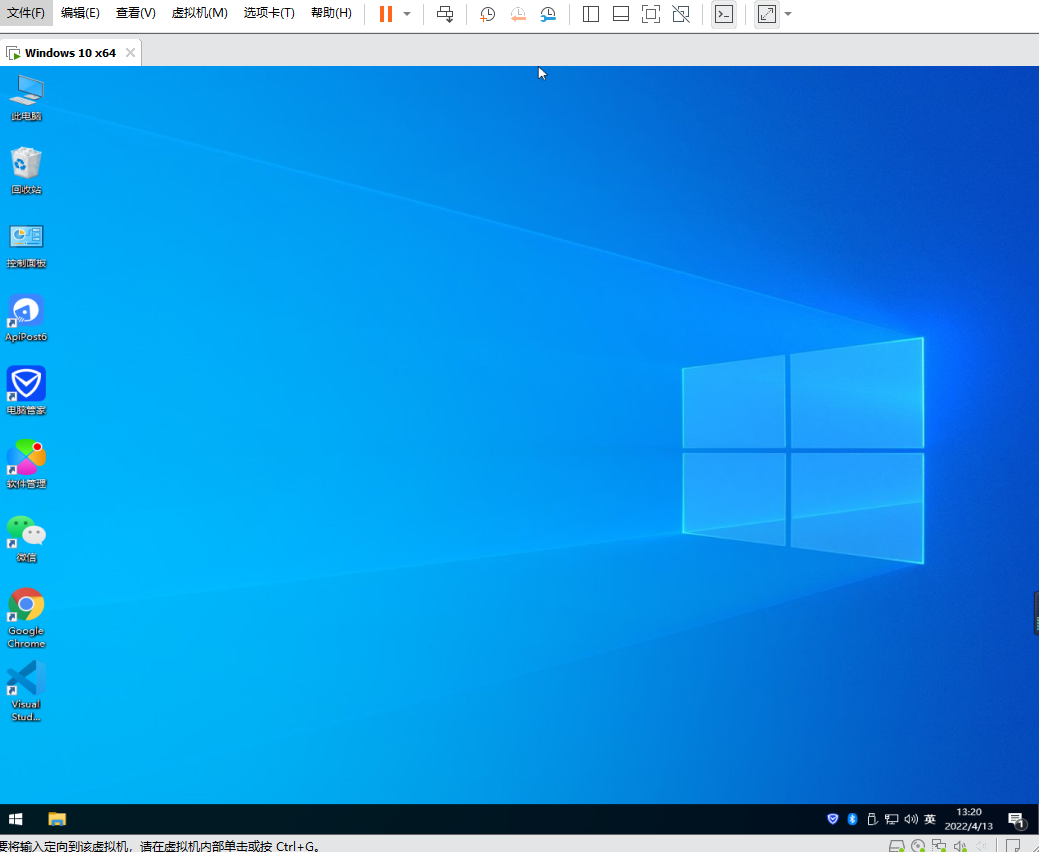
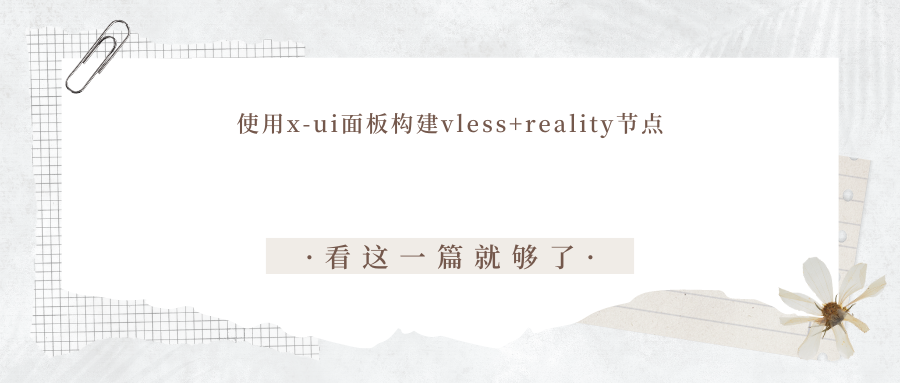

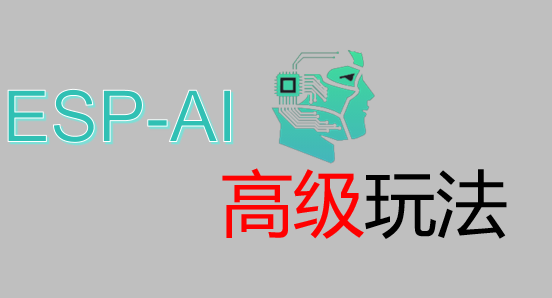

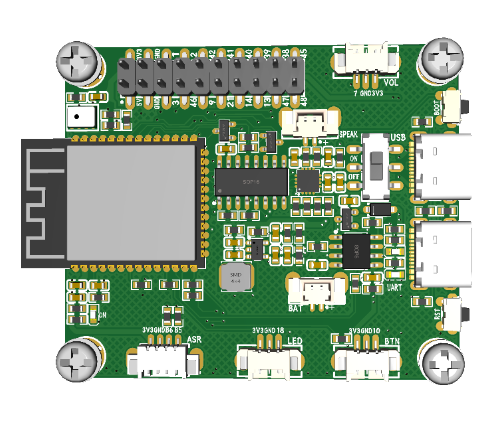
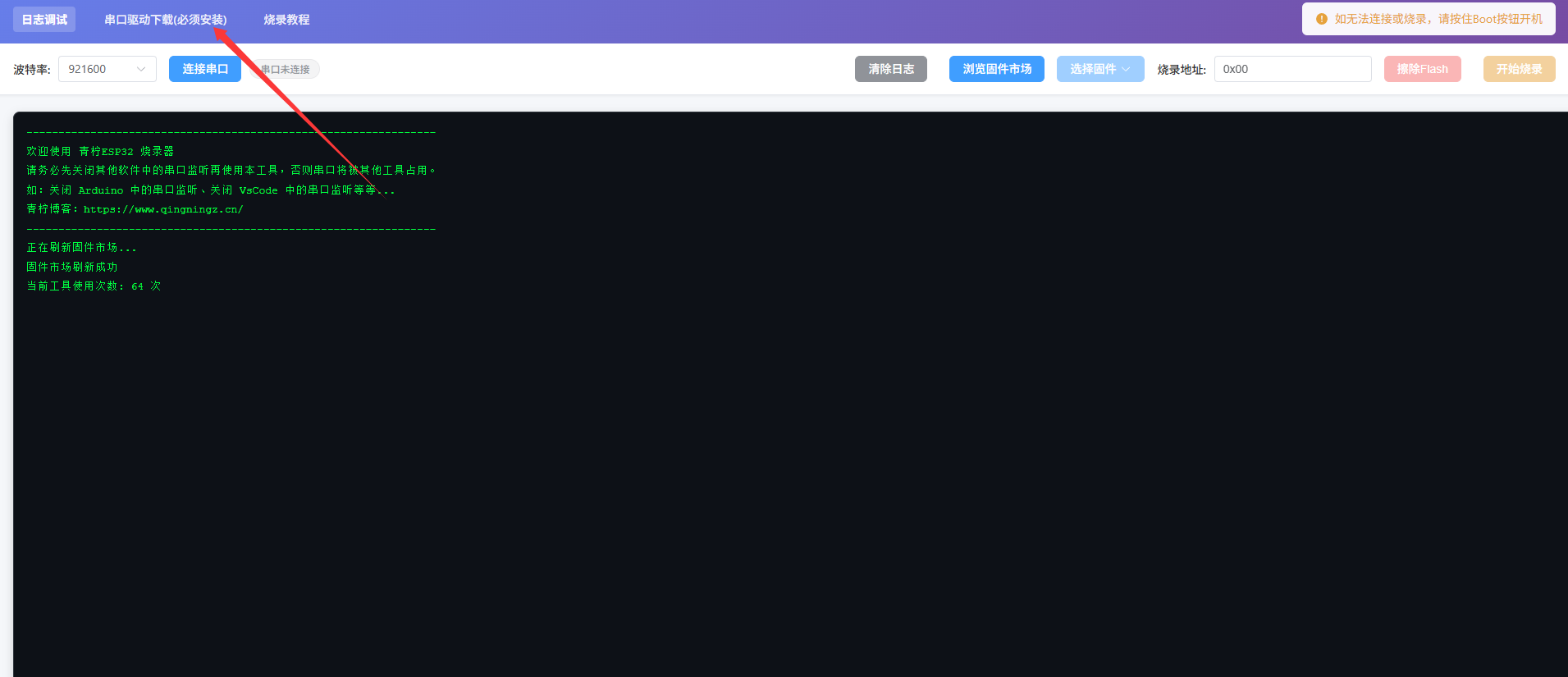







暂无评论内容