import time,hashlib,sys,os,json
class bt_api:
__BT_KEY = 'api密匙'
__BT_PANEL = '你的宝塔登录地址'
#如果希望多台面板,可以在实例化对象时,将面板地址与密钥传入
def __init__(self,bt_panel = None,bt_key = None):
if bt_panel:
self.__BT_PANEL = bt_panel
self.__BT_KEY = bt_key
def get_linux(self):
url = self.__BT_PANEL + '/system?action=GetSystemTotal'
p_data = self.__get_key_data() # 取签名
# 请求面板接口
result = self.__http_post_cookie(url, p_data)
# 解析JSON数据
aa= json.loads(result)
print(aa)
#创建网站
def get_xitong(self):
url = self.__BT_PANEL + '/site?action=AddSite'
# 准备POST数据
p_data = self.__get_key_data() # 取签名
p_data['webname'] = '{"domain":"w12.hao.com","domainlist":[],"count":0}'
p_data['path'] = '/www/wwwroot/22.com'
p_data['type_id'] = '0'
p_data['type'] = 'PHP'
p_data['version'] = '73'
p_data['port'] = '80'
p_data['ps'] = '测试'
p_data['ftp'] = 'false'
p_data['sql'] = 'false'
p_data['codeing'] = 'utf8'
# 请求面板接口
result = self.__http_post_cookie(url,p_data)
# 解析JSON数据
return json.loads(result)
#删除网站
def del_web(self):
# 拼接URL地址
url = self.__BT_PANEL + '/site?action=DeleteSite'
# 准备POST数据
p_data = self.__get_key_data() # 取签名
p_data['id'] = '26'
p_data['webname'] = 'w1_hao_com'
# 请求面板接口
result = self.__http_post_cookie(url, p_data)
# 解析JSON数据
return json.loads(result)
#计算MD5
def __get_md5(self,s):
m = hashlib.md5()
m.update(s.encode('utf-8'))
return m.hexdigest()
#构造带有签名的关联数组
def __get_key_data(self):
now_time = int(time.time())
p_data = {
'request_token':self.__get_md5(str(now_time) + '' + self.__get_md5(self.__BT_KEY)),
'request_time':now_time
}
return p_data
#发送POST请求并保存Cookie
#@url 被请求的URL地址(必需)
#@data POST参数,可以是字符串或字典(必需)
#@timeout 超时时间默认1800秒
#return string
def __http_post_cookie(self, url, p_data, timeout=1800):
cookie_file = './' + self.__get_md5(self.__BT_PANEL) + '.cookie'
with open(cookie_file, "a") as file:
file.write("# Netscape HTTP Cookie File\n")
if sys.version_info[0] == 2:
#Python2
import urllib,urllib2,ssl,cookielib
#创建cookie对象
cookie_obj = cookielib.MozillaCookieJar(cookie_file)
#加载已保存的cookie
if os.path.exists(cookie_file):cookie_obj.load(cookie_file,ignore_discard=True,ignore_expires=True)
ssl._create_default_https_context = ssl._create_unverified_context
data = urllib.urlencode(p_data)
req = urllib2.Request(url, data)
opener = urllib2.build_opener(urllib2.HTTPCookieProcessor(cookie_obj))
response = opener.open(req,timeout=timeout)
#保存cookie
cookie_obj.save(ignore_discard=True, ignore_expires=True)
return response.read()
else:
#Python3
import urllib.request,ssl,http.cookiejar
cookie_obj = http.cookiejar.MozillaCookieJar(cookie_file)
cookie_obj.load(cookie_file,ignore_discard=True,ignore_expires=True)
handler = urllib.request.HTTPCookieProcessor(cookie_obj)
data = urllib.parse.urlencode(p_data).encode('utf-8')
req = urllib.request.Request(url, data)
opener = urllib.request.build_opener(handler)
response = opener.open(req,timeout = timeout)
cookie_obj.save(ignore_discard=True, ignore_expires=True)
result = response.read()
if type(result) == bytes: result = result.decode('utf-8')
return result
if __name__ == '__main__':
#实例化宝塔API对象
my_api = bt_api()
#调用get_logs方法
r_data = my_api.get_linux()
© 版权声明
THE END










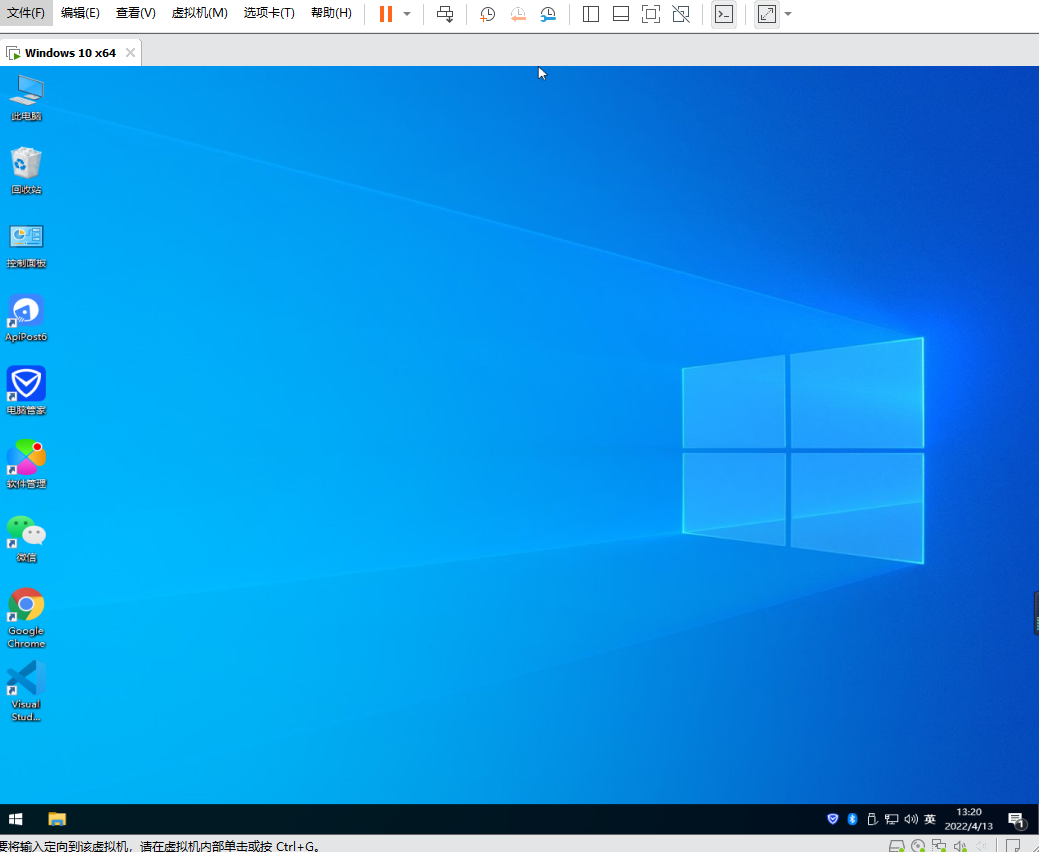
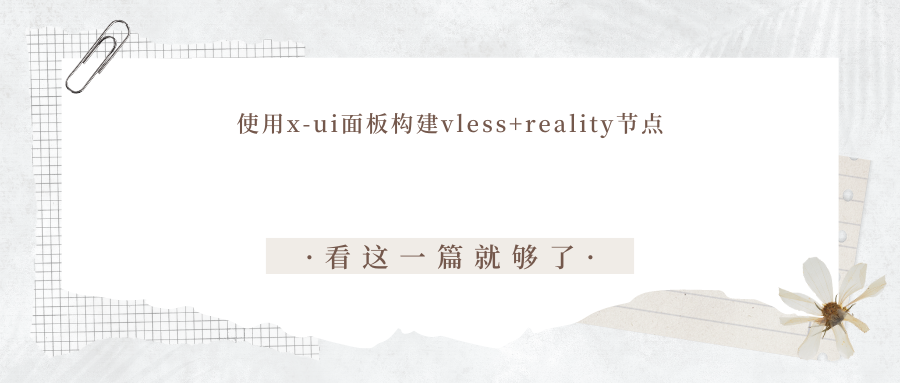



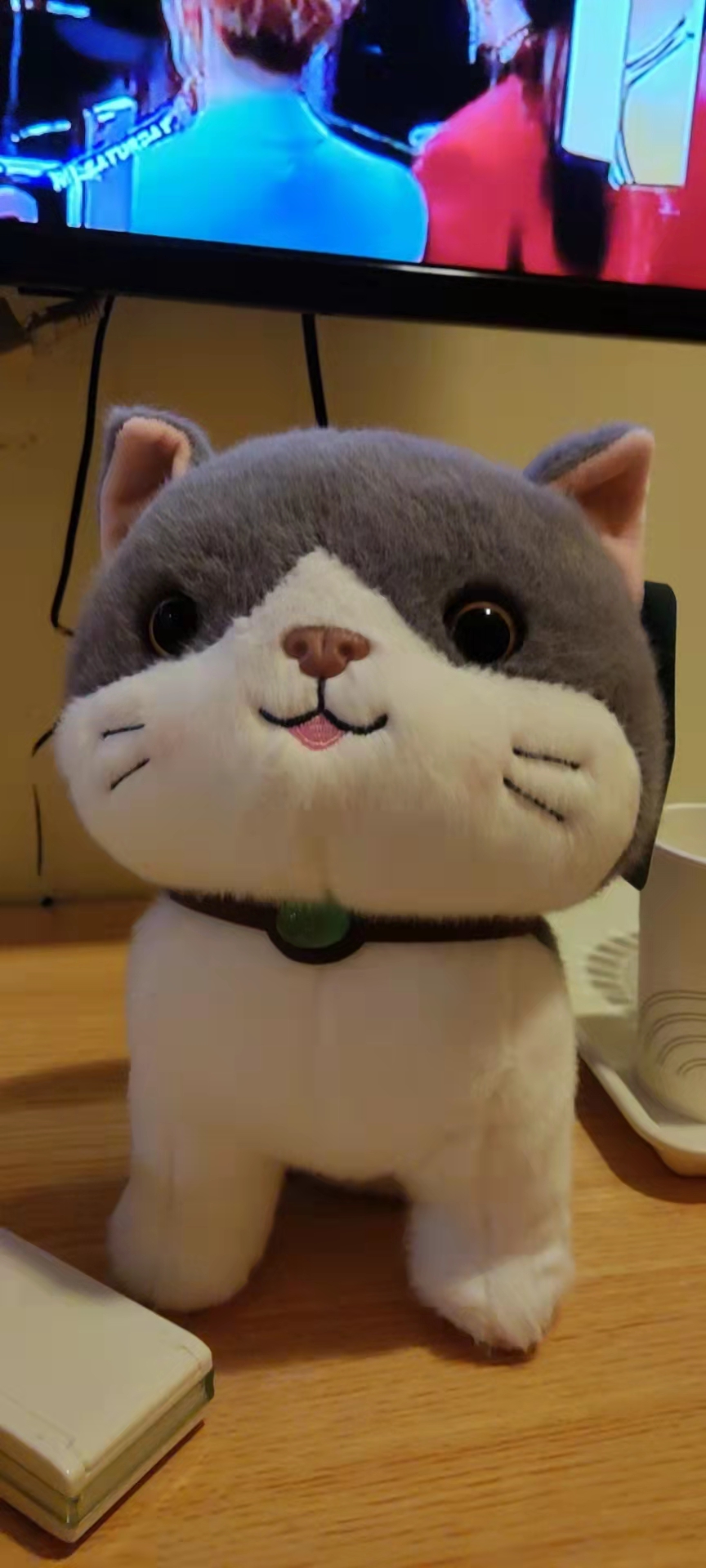
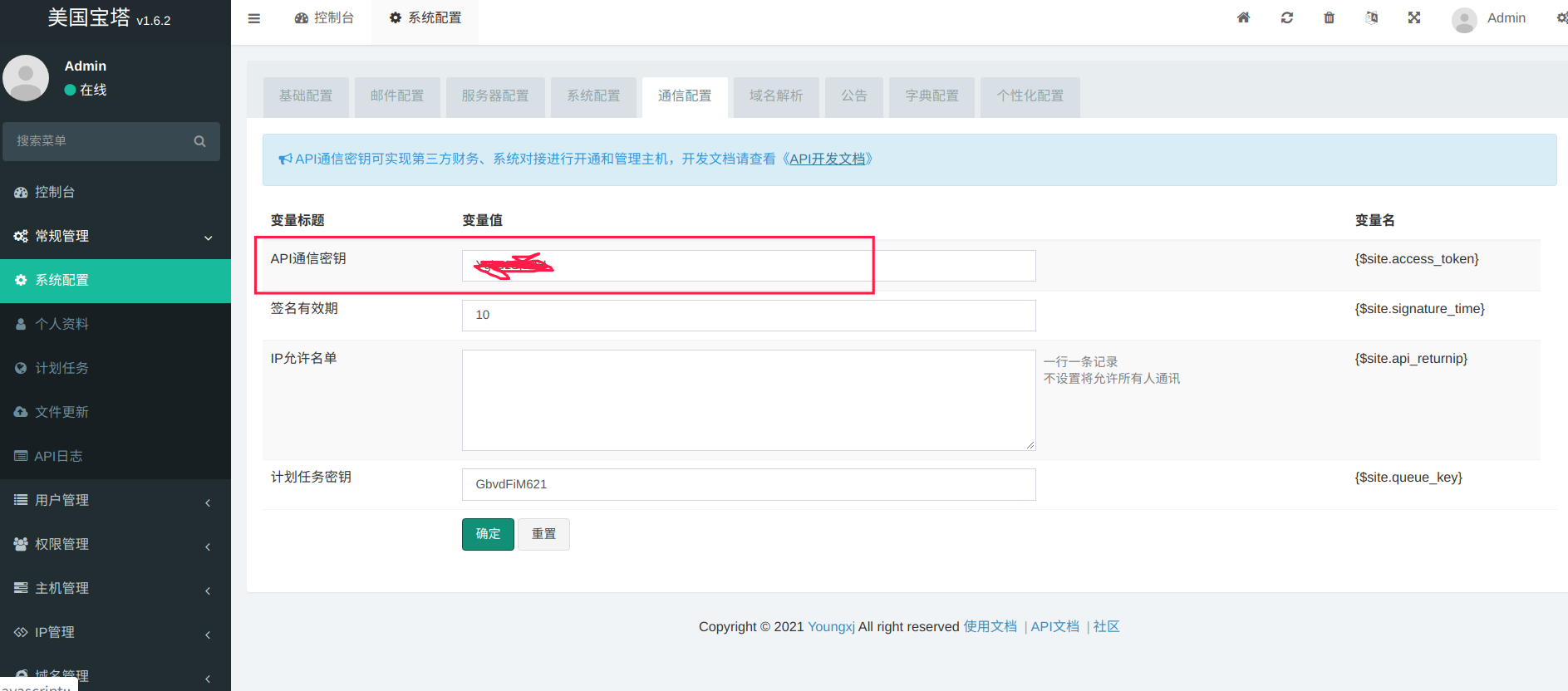
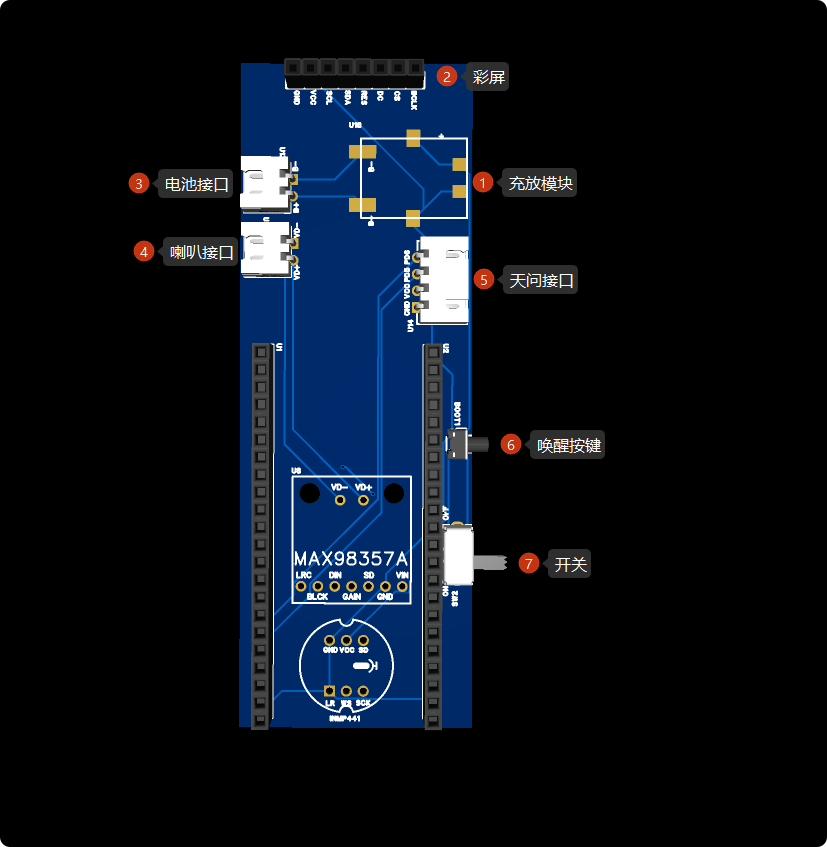

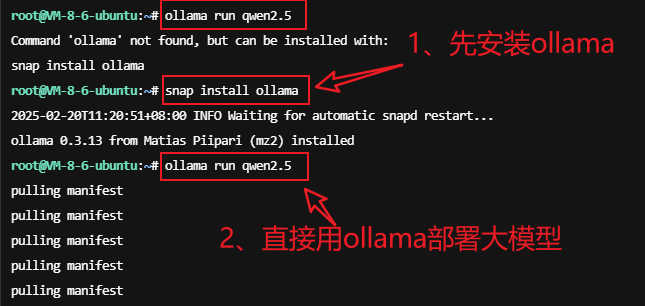




暂无评论内容