前言
通过宝塔 API,可以完全控制宝塔 Linux 面板的所有功能,包括第三方插件应用功能,事实上,在用户登录面板
后使用的所有功能也是通过相同的接口对接的,这意味着,如果你熟悉使用浏览器调试器,就可以轻松对照宝塔 Linux
面板的操作参数完成一个第三方的前端对接。
签名算法
api_sk = 接口密钥 (在面板设置页面 – API 接口中获取)
request_time = 当前请求时间的 uinx 时间戳 ( php: time() / python: time.time() )
request_token = md5(string(request_time) + md5(api_sk))
签名
| 参数名称 | 参数值 | 说明 |
| request_time | 当前uinx时间戳[必传] | |
| request_token | md5(string(request_time) + md5(api_sk)) [必传] | |
| 其它参数 | 功能接口需要的其它参数 [可选] |
注意事项
1、请统一使用 POST 方式请求 API 接口
2、为了确保请求效率,请保存 cookie,并在每次请求时附上 cookie
3、为了面板安全考虑,请务必添加 IP 白名单
4、所有响应内容统一为 Json 数据格式
Python代码示例
import time,hashlib,sys,os,json
class bt_api:
__BT_KEY = '密钥'
__BT_PANEL = '宝塔登录地址'
#如果希望多台面板,可以在实例化对象时,将面板地址与密钥传入
def __init__(self,bt_panel = None,bt_key = None):
if bt_panel:
self.__BT_PANEL = bt_panel
self.__BT_KEY = bt_key
def get_linux(self):
url = self.__BT_PANEL + '/system?action=GetSystemTotal'
p_data = self.__get_key_data() # 取签名
# 请求面板接口
result = self.__http_post_cookie(url, p_data)
# 解析JSON数据
aa= json.loads(result)
print(aa)
#计算MD5
def __get_md5(self,s):
m = hashlib.md5()
m.update(s.encode('utf-8'))
return m.hexdigest()
#构造带有签名的关联数组
def __get_key_data(self):
now_time = int(time.time())
p_data = {
'request_token':self.__get_md5(str(now_time) + '' + self.__get_md5(self.__BT_KEY)),
'request_time':now_time
}
return p_data
#发送POST请求并保存Cookie
#@url 被请求的URL地址(必需)
#@data POST参数,可以是字符串或字典(必需)
#@timeout 超时时间默认1800秒
#return string
def __http_post_cookie(self, url, p_data, timeout=1800):
cookie_file = './' + self.__get_md5(self.__BT_PANEL) + '.cookie'
with open(cookie_file, "a") as file:
file.write("# Netscape HTTP Cookie File\n")
import urllib.request,ssl,http.cookiejar
cookie_obj = http.cookiejar.MozillaCookieJar(cookie_file)
if os.path.exists(cookie_file):
cookie_obj.load(cookie_file,ignore_discard=True,ignore_expires=True)
handler = urllib.request.HTTPCookieProcessor(cookie_obj)
data = urllib.parse.urlencode(p_data).encode('utf-8')
req = urllib.request.Request(url, data)
opener = urllib.request.build_opener(handler)
response = opener.open(req,timeout = timeout)
cookie_obj.save(ignore_discard=True, ignore_expires=True)
result = response.read()
if type(result) == bytes: result = result.decode('utf-8')
return result
if __name__ == '__main__':
#实例化宝塔API对象
my_api = bt_api()
#调用get_logs方法
r_data = my_api.get_linux()
请求实例
请求接口:宝塔登陆地址’/system?action=GetSystemTotal’
#获取宝塔基本信息函数
def get_linux(self):
url = self.__BT_PANEL + '/system?action=GetSystemTotal'
p_data = self.__get_key_data() # 取签名
# 请求面板接口
result = self.__http_post_cookie(url, p_data)
# 解析JSON数据
data_ = json.loads(result)
print(data_)










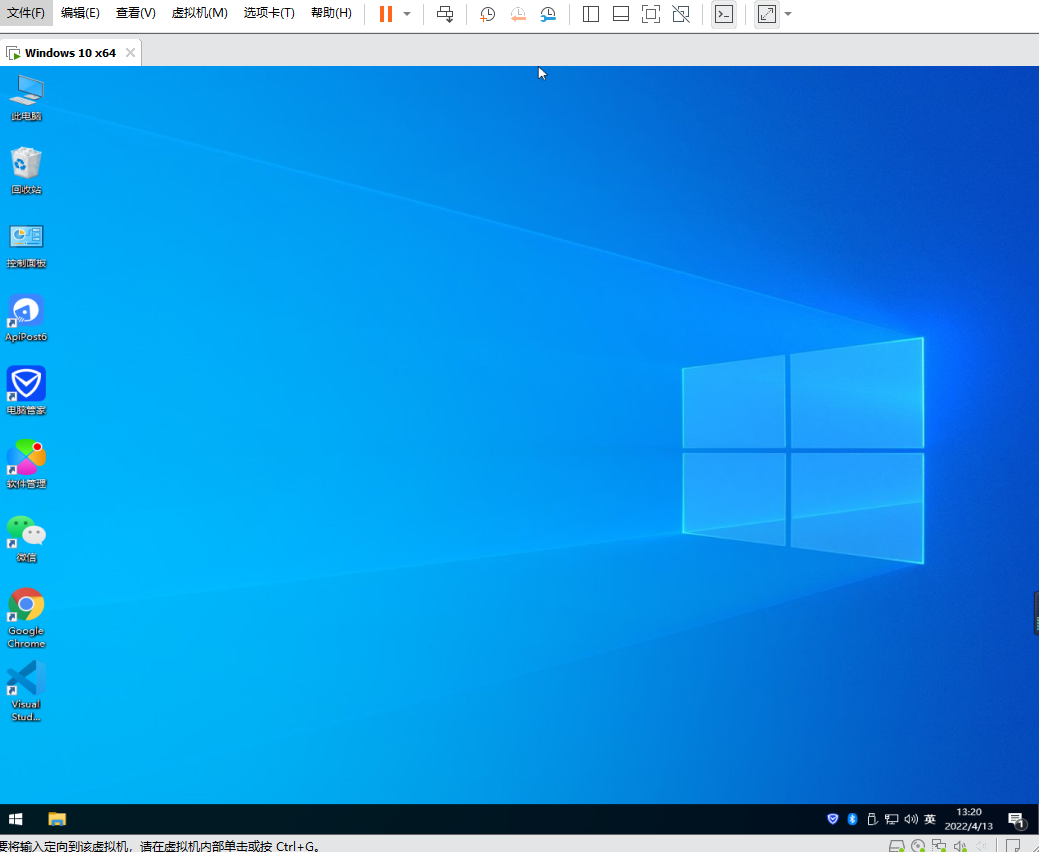
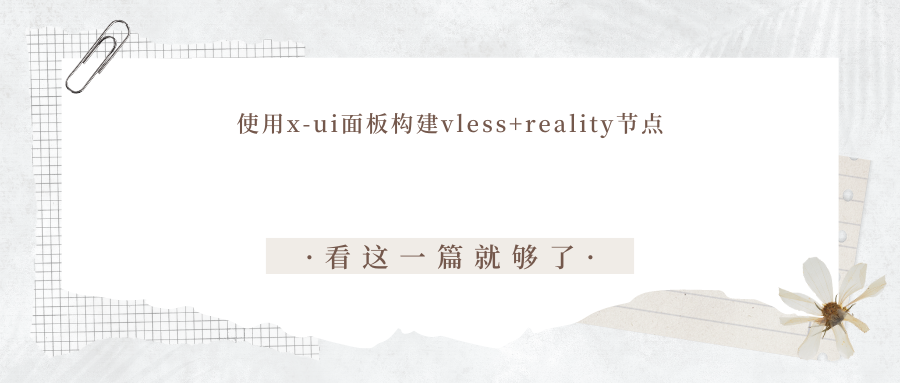

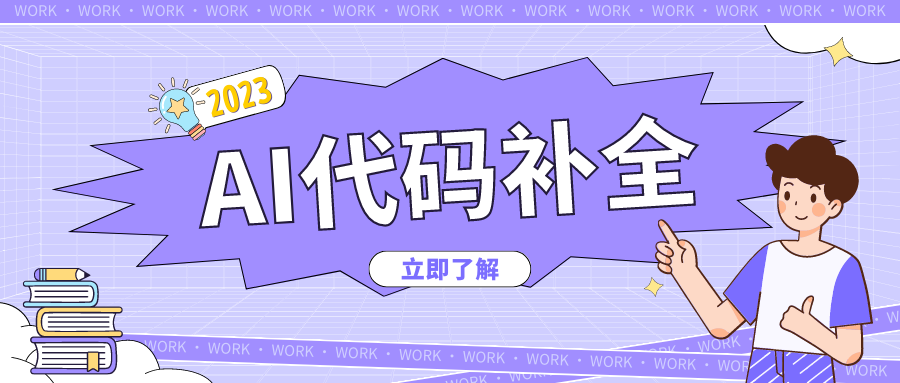
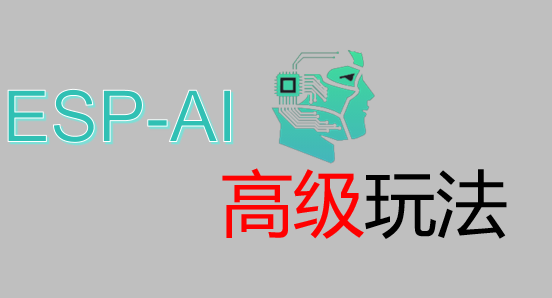








没有回复内容