前期准备
如果你还不会搭建开发环境,请看我这篇文章
1.购买配件(树莓派pico w,OLED屏幕)
2.接线
3.编写代码
接线
本次代码引脚用的是GP21,GP20,请看接线图,图中Ground代表着树莓派pico上的GND
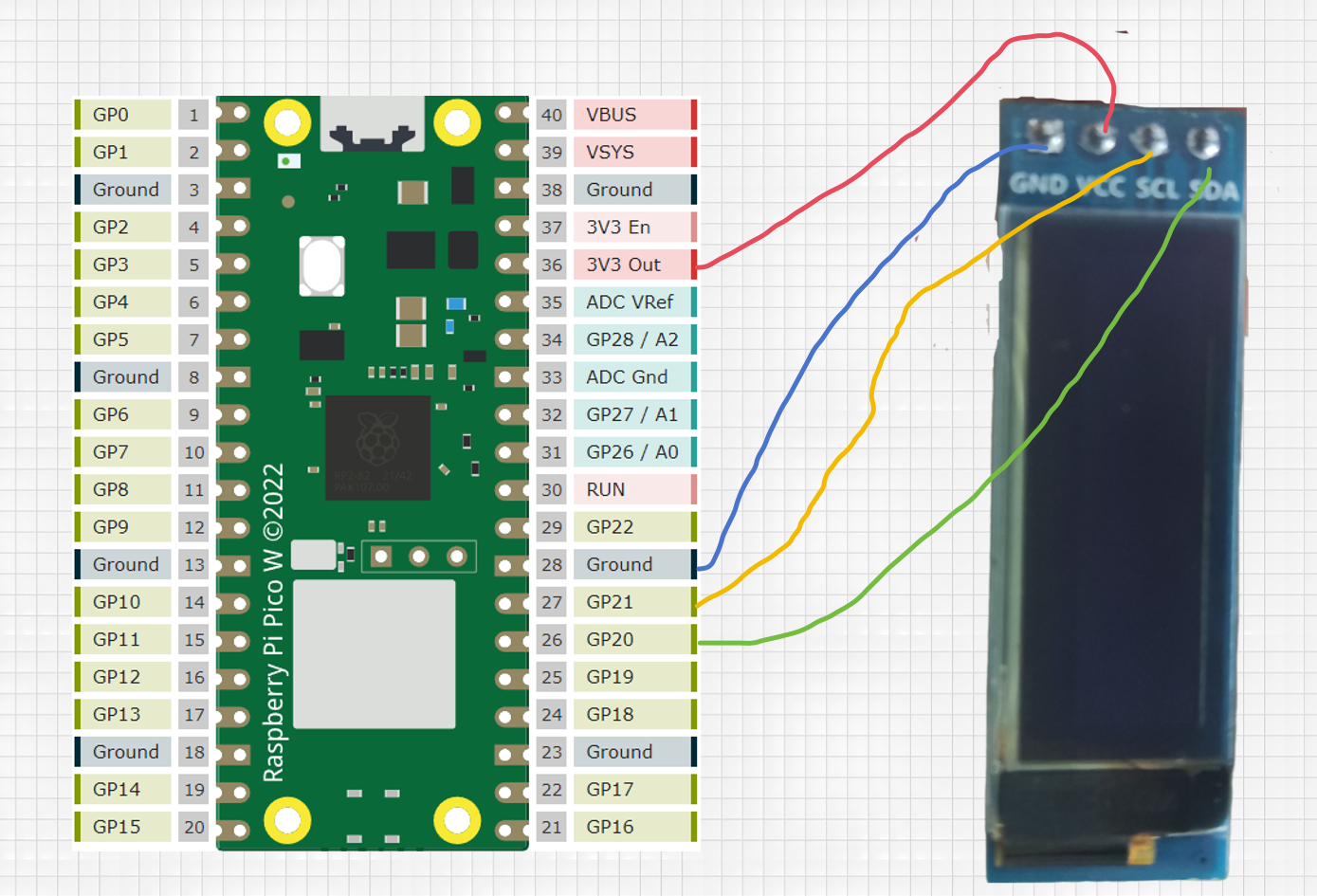
编写代码
创建库文件ssd1306.py
将以下代码保存为ssd1306.py,然后上传到pico里
# MicroPython SSD1306 OLED driver, I2C and SPI interfaces
from micropython import const
import framebuf
# register definitions
SET_CONTRAST = const(0x81)
SET_ENTIRE_ON = const(0xA4)
SET_NORM_INV = const(0xA6)
SET_DISP = const(0xAE)
SET_MEM_ADDR = const(0x20)
SET_COL_ADDR = const(0x21)
SET_PAGE_ADDR = const(0x22)
SET_DISP_START_LINE = const(0x40)
SET_SEG_REMAP = const(0xA0)
SET_MUX_RATIO = const(0xA8)
SET_IREF_SELECT = const(0xAD)
SET_COM_OUT_DIR = const(0xC0)
SET_DISP_OFFSET = const(0xD3)
SET_COM_PIN_CFG = const(0xDA)
SET_DISP_CLK_DIV = const(0xD5)
SET_PRECHARGE = const(0xD9)
SET_VCOM_DESEL = const(0xDB)
SET_CHARGE_PUMP = const(0x8D)
# Subclassing FrameBuffer provides support for graphics primitives
# http://docs.micropython.org/en/latest/pyboard/library/framebuf.html
class SSD1306(framebuf.FrameBuffer):
def __init__(self, width, height, external_vcc):
self.width = width
self.height = height
self.external_vcc = external_vcc
self.pages = self.height // 8
self.buffer = bytearray(self.pages * self.width)
super().__init__(self.buffer, self.width, self.height, framebuf.MONO_VLSB)
self.init_display()
def init_display(self):
for cmd in (
SET_DISP, # display off
# address setting
SET_MEM_ADDR,
0x00, # horizontal
# resolution and layout
SET_DISP_START_LINE, # start at line 0
SET_SEG_REMAP | 0x01, # column addr 127 mapped to SEG0
SET_MUX_RATIO,
self.height - 1,
SET_COM_OUT_DIR | 0x08, # scan from COM[N] to COM0
SET_DISP_OFFSET,
0x00,
SET_COM_PIN_CFG,
0x02 if self.width > 2 * self.height else 0x12,
# timing and driving scheme
SET_DISP_CLK_DIV,
0x80,
SET_PRECHARGE,
0x22 if self.external_vcc else 0xF1,
SET_VCOM_DESEL,
0x30, # 0.83*Vcc
# display
SET_CONTRAST,
0xFF, # maximum
SET_ENTIRE_ON, # output follows RAM contents
SET_NORM_INV, # not inverted
SET_IREF_SELECT,
0x30, # enable internal IREF during display on
# charge pump
SET_CHARGE_PUMP,
0x10 if self.external_vcc else 0x14,
SET_DISP | 0x01, # display on
): # on
self.write_cmd(cmd)
self.fill(0)
self.show()
def poweroff(self):
self.write_cmd(SET_DISP)
def poweron(self):
self.write_cmd(SET_DISP | 0x01)
def contrast(self, contrast):
self.write_cmd(SET_CONTRAST)
self.write_cmd(contrast)
def invert(self, invert):
self.write_cmd(SET_NORM_INV | (invert & 1))
def rotate(self, rotate):
self.write_cmd(SET_COM_OUT_DIR | ((rotate & 1) << 3))
self.write_cmd(SET_SEG_REMAP | (rotate & 1))
def show(self):
x0 = 0
x1 = self.width - 1
if self.width != 128:
# narrow displays use centred columns
col_offset = (128 - self.width) // 2
x0 += col_offset
x1 += col_offset
self.write_cmd(SET_COL_ADDR)
self.write_cmd(x0)
self.write_cmd(x1)
self.write_cmd(SET_PAGE_ADDR)
self.write_cmd(0)
self.write_cmd(self.pages - 1)
self.write_data(self.buffer)
class SSD1306_I2C(SSD1306):
def __init__(self, width, height, i2c, addr=0x3C, external_vcc=False):
self.i2c = i2c
self.addr = addr
self.temp = bytearray(2)
self.write_list = [b"\x40", None] # Co=0, D/C#=1
super().__init__(width, height, external_vcc)
def write_cmd(self, cmd):
self.temp[0] = 0x80 # Co=1, D/C#=0
self.temp[1] = cmd
self.i2c.writeto(self.addr, self.temp)
def write_data(self, buf):
self.write_list[1] = buf
self.i2c.writevto(self.addr, self.write_list)
class SSD1306_SPI(SSD1306):
def __init__(self, width, height, spi, dc, res, cs, external_vcc=False):
self.rate = 10 * 1024 * 1024
dc.init(dc.OUT, value=0)
res.init(res.OUT, value=0)
cs.init(cs.OUT, value=1)
self.spi = spi
self.dc = dc
self.res = res
self.cs = cs
import time
self.res(1)
time.sleep_ms(1)
self.res(0)
time.sleep_ms(10)
self.res(1)
super().__init__(width, height, external_vcc)
def write_cmd(self, cmd):
self.spi.init(baudrate=self.rate, polarity=0, phase=0)
self.cs(1)
self.dc(0)
self.cs(0)
self.spi.write(bytearray([cmd]))
self.cs(1)
def write_data(self, buf):
self.spi.init(baudrate=self.rate, polarity=0, phase=0)
self.cs(1)
self.dc(1)
self.cs(0)
self.spi.write(buf)
self.cs(1)最后确保你的pico根目录下有ssd1306.py这个文件
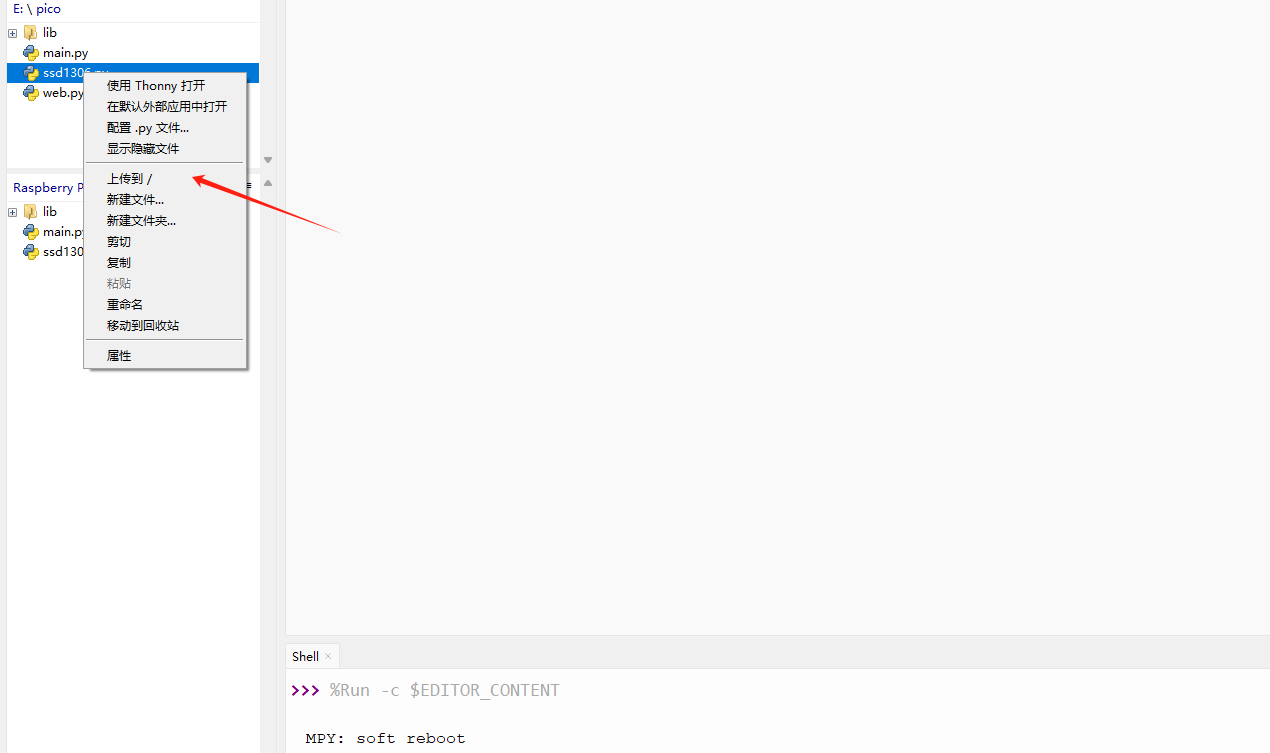
显示英文
创建main.py,并运行以下代码
from machine import Pin, I2C
import framebuf
i2c=I2C(0, scl=Pin(21), sda=Pin(20), freq=100000)
# i2c=I2C(1, scl=Pin(19),sda=Pin(18), freq=100000)
from ssd1306 import SSD1306_I2C
oled = SSD1306_I2C(128, 32, i2c)
oled.text('www.qingningz.cn', 0, 0, 8)
oled.show()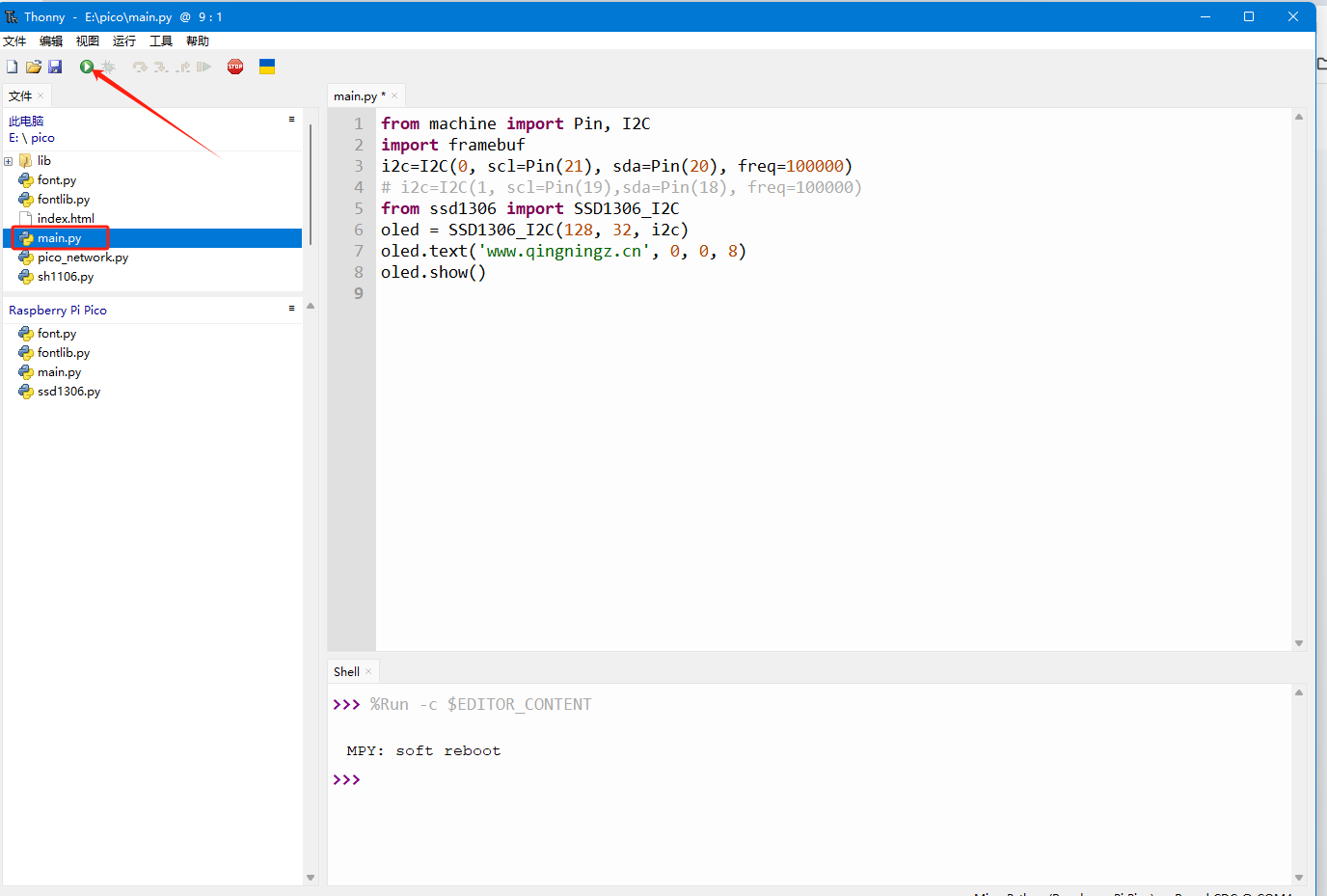
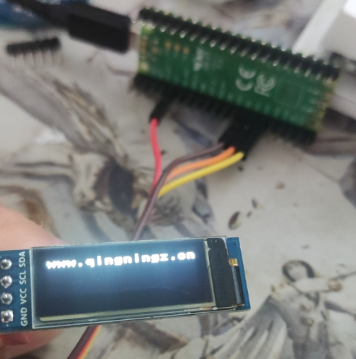
显示中文
下载文字取模软件
第一种方法
汉字取模,下载上述提到的软件,按照我的设置
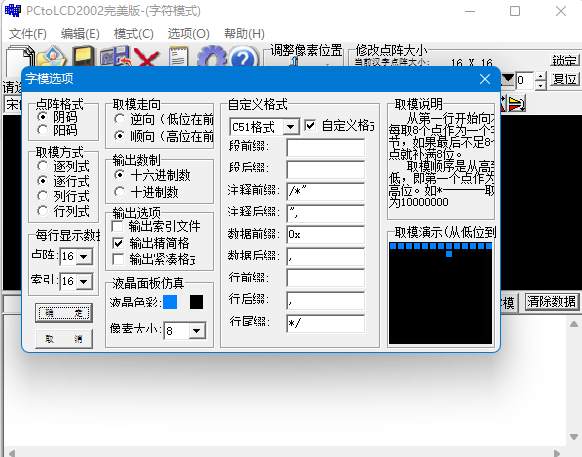
这就是每个汉字
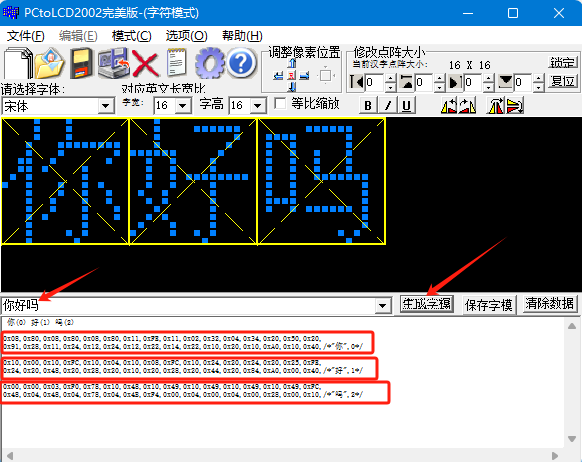
编写代码
from machine import Pin, I2C
import framebuf
i2c=I2C(0, scl=Pin(21), sda=Pin(20), freq=100000)
# i2c=I2C(1, scl=Pin(19),sda=Pin(18), freq=100000)
from ssd1306 import SSD1306_I2C
oled = SSD1306_I2C(128, 32, i2c)
fontlib = {
'青':[0x01,0x00,0x01,0x00,0x7F,0xFC,0x01,0x00,0x3F,0xF8,0x01,0x00,0xFF,0xFE,0x00,0x00,
0x1F,0xF0,0x10,0x10,0x1F,0xF0,0x10,0x10,0x1F,0xF0,0x10,0x10,0x10,0x50,0x10,0x20
],
'柠':[0x20,0x40,0x20,0x20,0x20,0x20,0x23,0xFE,0xFA,0x02,0x24,0x04,0x20,0x00,0x70,0x00,
0x6B,0xFE,0xA0,0x20,0xA0,0x20,0x20,0x20,0x20,0x20,0x20,0x20,0x20,0xA0,0x20,0x40,
],
'博':[0x20,0x50,0x20,0x48,0x2F,0xFE,0x20,0x40,0x27,0xFC,0xFC,0x44,0x27,0xFC,0x24,0x44,
0x27,0xFC,0x24,0x44,0x20,0x08,0x2F,0xFE,0x22,0x08,0x21,0x08,0x21,0x28,0x20,0x10,
],
'客':[0x02,0x00,0x01,0x00,0x7F,0xFE,0x40,0x02,0x88,0x04,0x0F,0xF0,0x10,0x20,0x2C,0x40,
0x03,0x80,0x1C,0x70,0xE0,0x0E,0x1F,0xF0,0x10,0x10,0x10,0x10,0x1F,0xF0,0x10,0x10,
],
}
def text_hz(hz, x, y):
zm = bytearray(fontlib[hz])
buf = framebuf.FrameBuffer(zm, 16, 16, framebuf.MONO_HLSB)
oled.blit(buf, x, y)
(x, y) = (0, 0)
for hz in "青柠博客":
text_hz(hz, x, y)
x += 16
oled.show()
第二种方法
首先你需要获取每个汉子的utf-8的值,比如我现在要在屏幕中输入“杨凡我爱你”这几个字,首先我需要获取“杨”这个字的utf-8的值
整个过程比较麻烦,所以我写了一个Python脚本
def char():
name = "杨"
for i in name:
unicode_value = ord(i)
utf_8_value = chr(unicode_value).encode("utf-8")
decoded_string = str(utf_8_value)[3:-1].replace("\\", "").replace("x", "")
foud = '0x'+decoded_string
print(foud)
char()
0xe69da8这个就是“杨”字对应的utf-8的值
获取“杨”字的编码,打开文字取模软件按照我的设置
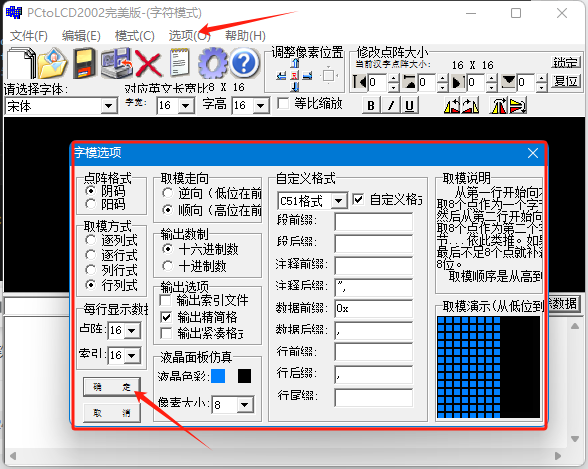
获取“杨”字的编码
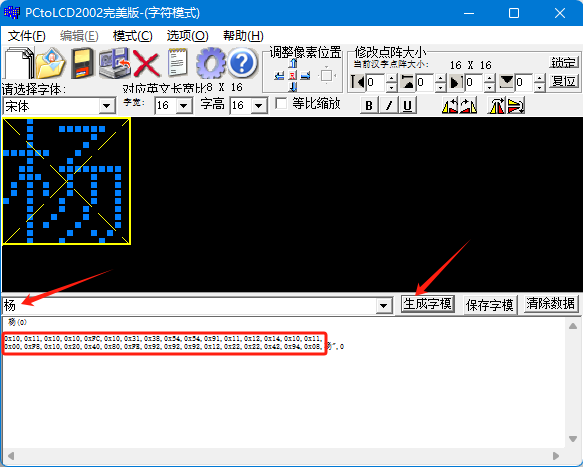
0x10,0x11,0x10,0x10,0xFC,0x10,0x31,0x38,0x54,0x54,0x91,0x11,0x12,0x14,0x10,0x11,
0x00,0xF8,0x10,0x20,0x40,0x80,0xFE,0x92,0x92,0x92,0x12,0x22,0x22,0x42,0x94,0x08,然后将“杨”字utf-8的地址和编码组合成一个字典
font16 = {
0xe69da8:
[0x10,0x11,0x10,0x10,0xFC,0x10,0x31,0x38,0x54,0x54,0x91,0x11,0x12,0x14,0x10,0x11,
0x00,0xF8,0x10,0x20,0x40,0x80,0xFE,0x92,0x92,0x92,0x12,0x22,0x22,0x42,0x94,0x08],
}整个杨凡我爱你的编码是这样的
font16 = {
0xe69da8:
[0x10,0x11,0x10,0x10,0xFC,0x10,0x31,0x38,0x54,0x54,0x91,0x11,0x12,0x14,0x10,0x11,
0x00,0xF8,0x10,0x20,0x40,0x80,0xFE,0x92,0x92,0x92,0x12,0x22,0x22,0x42,0x94,0x08],
0xe587a1:
[0x00,0x0F,0x08,0x08,0x08,0x0A,0x09,0x08,0x08,0x08,0x10,0x10,0x20,0x20,0x40,0x80,
0x00,0xE0,0x20,0x20,0x20,0x20,0x20,0xA0,0xA0,0x20,0x20,0x22,0x22,0x22,0x1E,0x00],
0xe68891:
[0x04,0x0E,0x78,0x08,0x08,0xFF,0x08,0x08,0x0A,0x0C,0x18,0x68,0x08,0x08,0x2B,0x10,
0x40,0x50,0x48,0x48,0x40,0xFE,0x40,0x44,0x44,0x48,0x30,0x22,0x52,0x8A,0x06,0x02],
0xe788b1:
[0x00,0x01,0x7E,0x22,0x11,0x7F,0x42,0x82,0x7F,0x04,0x07,0x0A,0x11,0x20,0x43,0x1C,
0x08,0xFC,0x10,0x10,0x20,0xFE,0x02,0x04,0xF8,0x00,0xF0,0x10,0x20,0xC0,0x30,0x0E],
0xe4bda0:
[0x08,0x08,0x08,0x11,0x11,0x32,0x34,0x50,0x91,0x11,0x12,0x12,0x14,0x10,0x10,0x10,
0x80,0x80,0x80,0xFE,0x02,0x04,0x20,0x20,0x28,0x24,0x24,0x22,0x22,0x20,0xA0,0x40],
}编写代码
import ssd1306py as lcd
font16 = {
0xe69da8:
[0x10,0x11,0x10,0x10,0xFC,0x10,0x31,0x38,0x54,0x54,0x91,0x11,0x12,0x14,0x10,0x11,
0x00,0xF8,0x10,0x20,0x40,0x80,0xFE,0x92,0x92,0x92,0x12,0x22,0x22,0x42,0x94,0x08],
0xe587a1:
[0x00,0x0F,0x08,0x08,0x08,0x0A,0x09,0x08,0x08,0x08,0x10,0x10,0x20,0x20,0x40,0x80,
0x00,0xE0,0x20,0x20,0x20,0x20,0x20,0xA0,0xA0,0x20,0x20,0x22,0x22,0x22,0x1E,0x00],
0xe68891:
[0x04,0x0E,0x78,0x08,0x08,0xFF,0x08,0x08,0x0A,0x0C,0x18,0x68,0x08,0x08,0x2B,0x10,
0x40,0x50,0x48,0x48,0x40,0xFE,0x40,0x44,0x44,0x48,0x30,0x22,0x52,0x8A,0x06,0x02],
0xe788b1:
[0x00,0x01,0x7E,0x22,0x11,0x7F,0x42,0x82,0x7F,0x04,0x07,0x0A,0x11,0x20,0x43,0x1C,
0x08,0xFC,0x10,0x10,0x20,0xFE,0x02,0x04,0xF8,0x00,0xF0,0x10,0x20,0xC0,0x30,0x0E],
0xe4bda0:
[0x08,0x08,0x08,0x11,0x11,0x32,0x34,0x50,0x91,0x11,0x12,0x12,0x14,0x10,0x10,0x10,
0x80,0x80,0x80,0xFE,0x02,0x04,0x20,0x20,0x28,0x24,0x24,0x22,0x22,0x20,0xA0,0x40],
}
lcd.init_i2c(21, 20, 128, 32, 0)
lcd.set_font(font16, 16)
lcd.text_cn('杨凡我爱你', 0, 0, 16)
lcd.show()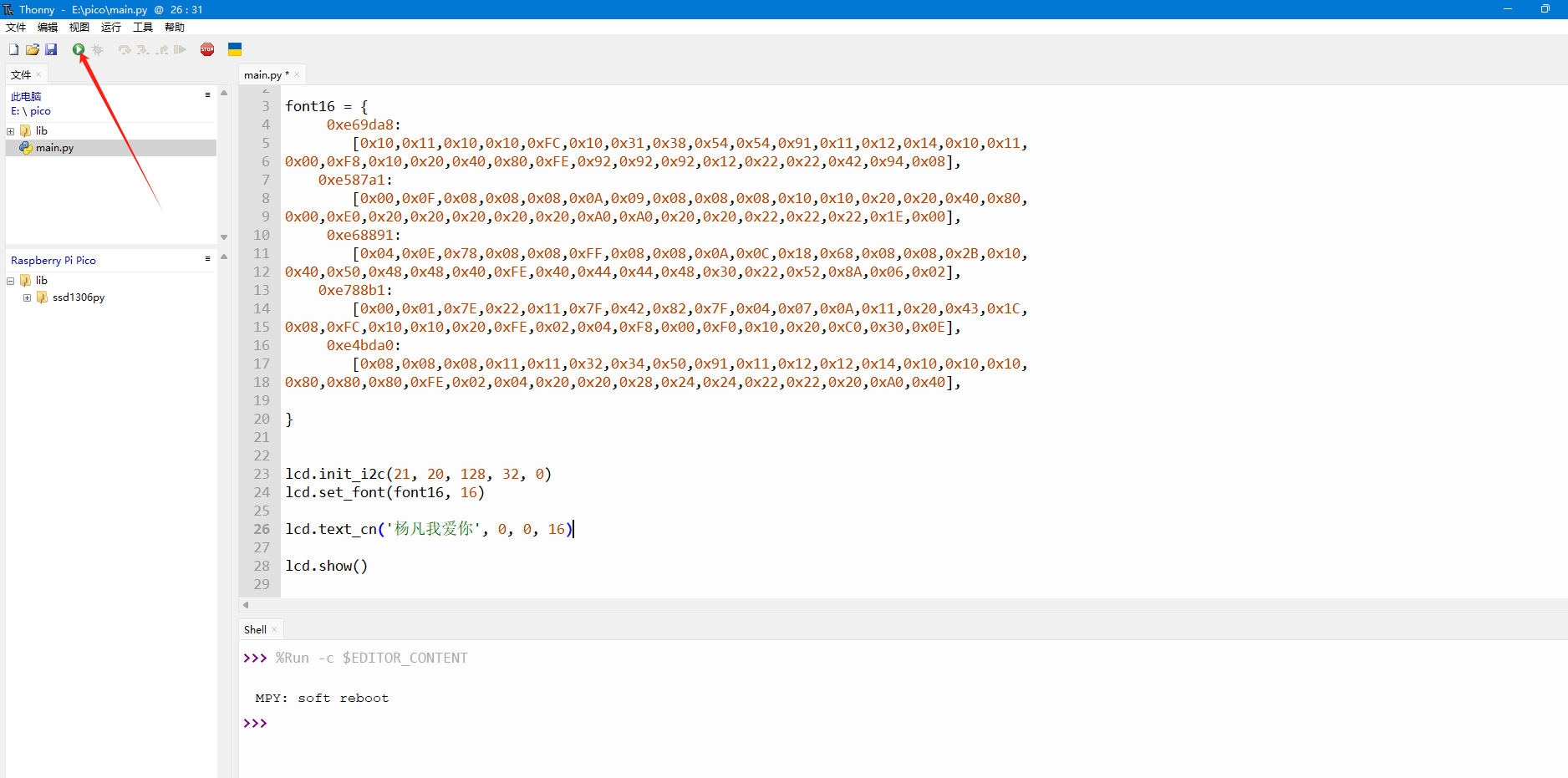

© 版权声明
THE END





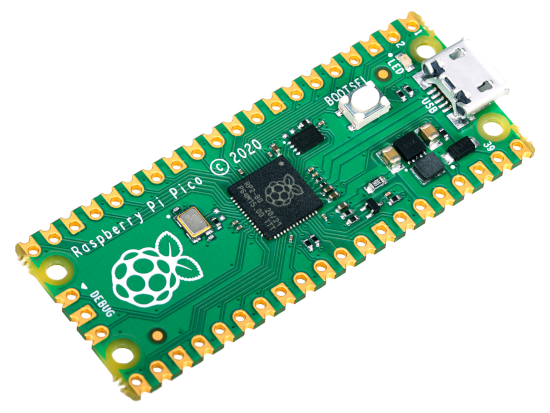




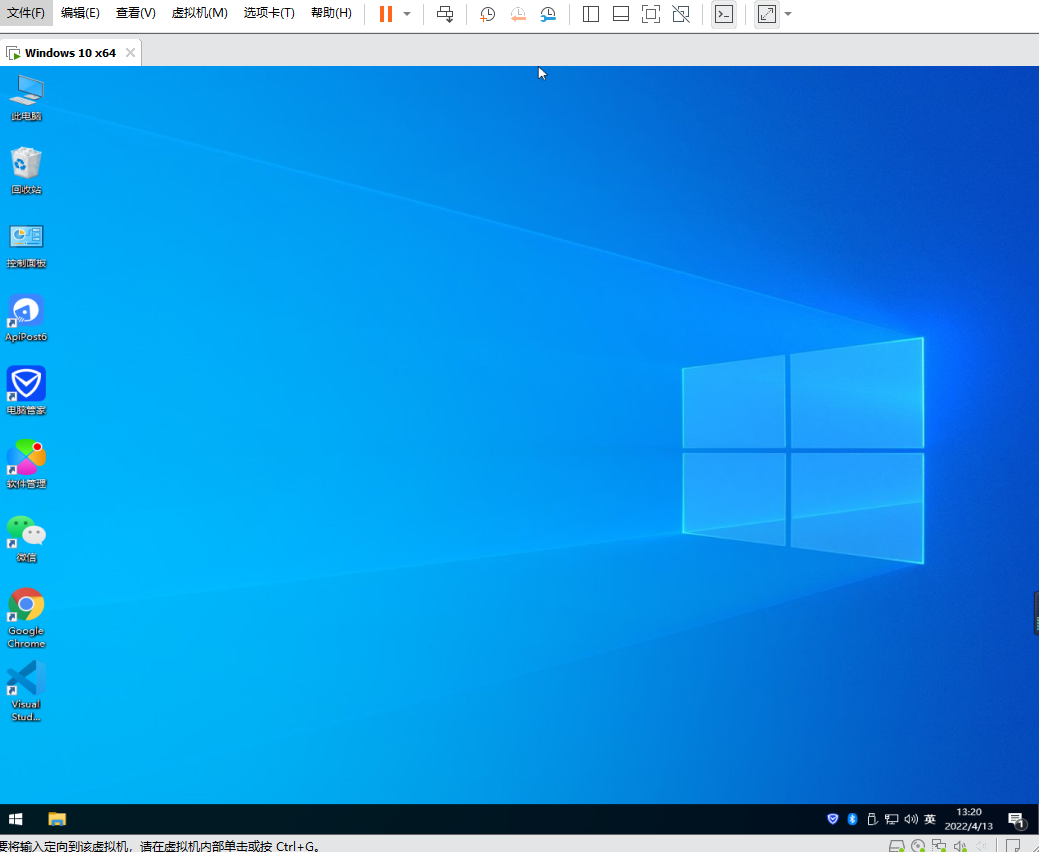
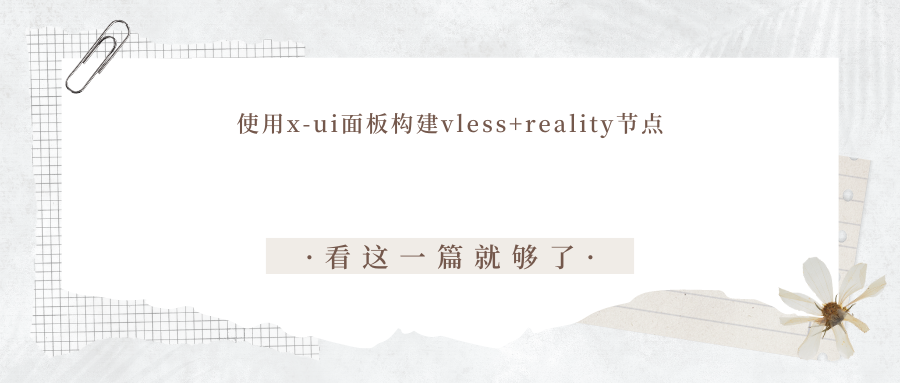

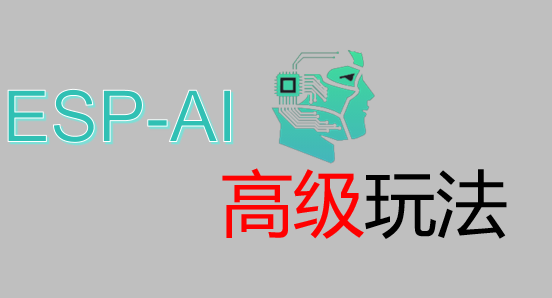

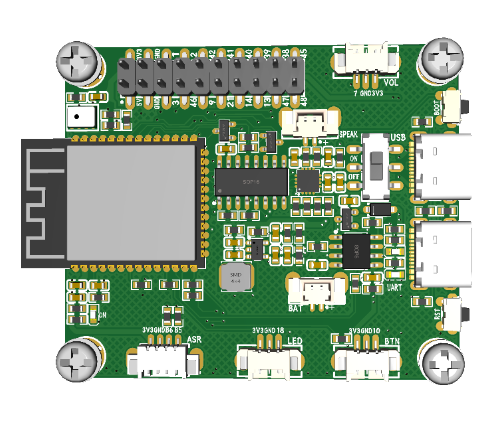
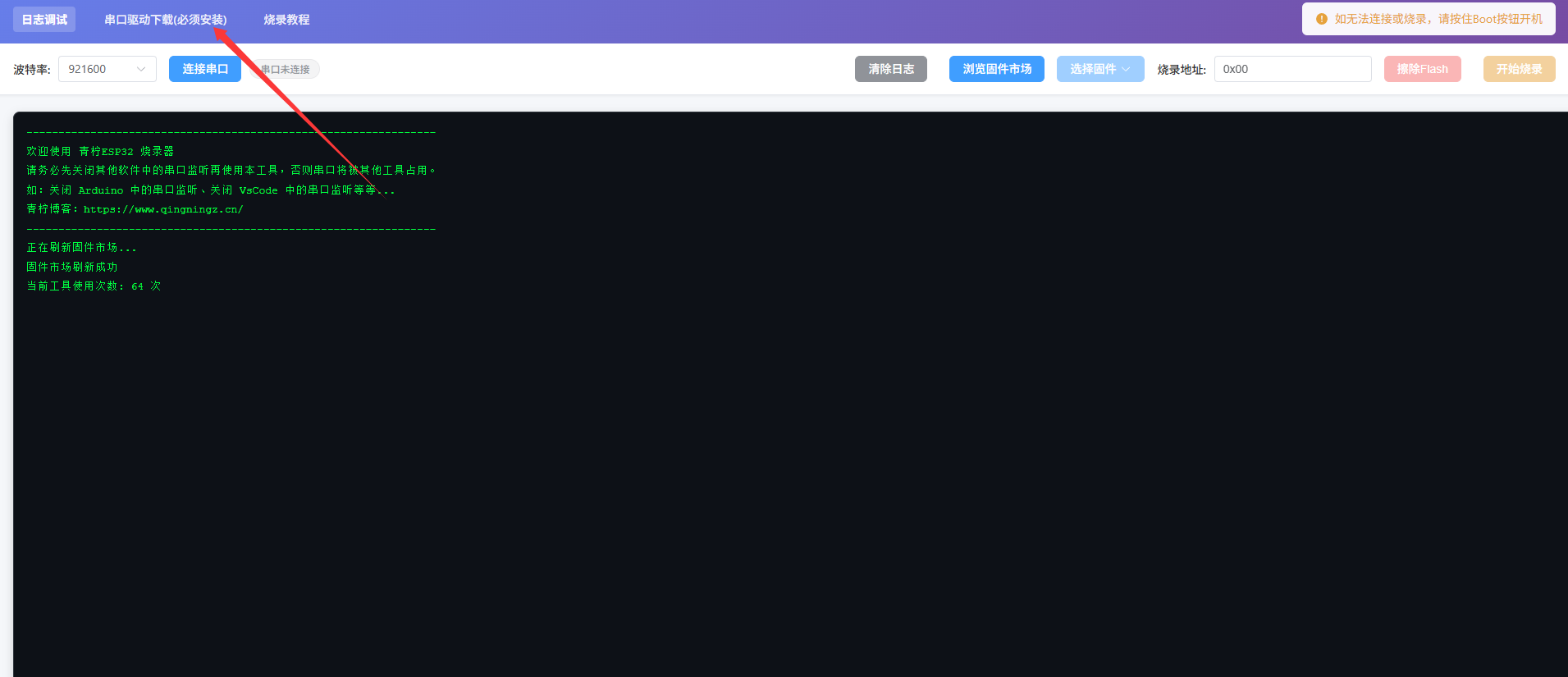







- 最新
- 最热
只看作者