官方地址https://github.com/Tai7sy/card-system/wiki/安装教程—BT面板
先来两张图
![图片[1]-好看的发卡网搭建教程(宝塔搭建)-青柠博客](https://zhuxiaohuan-1252924679.cos.ap-nanjing.myqcloud.com/wp/2021/02/20210203131214230.png)
后台样式
教程开始
手动安装。请看下边步骤
-
安装BT面板
yum install -y wget && wget -O install.sh http://download.bt.cn/install/install.sh && sh install.sh -
创建站点,设置运行目录为/public
![图片[2]-好看的发卡网搭建教程(宝塔搭建)-青柠博客](https://www.qingningz.cn/wp-content/themes/zibll/img/thumbnail-lg.svg)
- 设置伪静态为
location / {
try_files $uri $uri/ /index.php?$query_string;
}
在你网站目录里点击远程下载,在url地址中输入下面链接下载源码,然后解压
https://github.com/Tai7sy/card-system/releases/download/3.0/card_release.tar.gz
![图片[3]-好看的发卡网搭建教程(宝塔搭建)-青柠博客](https://zhuxiaohuan-1252924679.cos.ap-nanjing.myqcloud.com/wp/2021/02/20210203155048967.png)
PHP 禁用函数 scandir 和putenv ,这里找到这两个点击删除,然后重启php即可
![图片[4]-好看的发卡网搭建教程(宝塔搭建)-青柠博客](https://zhuxiaohuan-1252924679.cos.ap-nanjing.myqcloud.com/wp/2021/02/20210203160338852.png)
然后执行这条
php -r "copy('.env.example', '.env');"- 执行完成后修改数据库内容
- 修改数据库内容,进入面板, 文件, 网站目录, 找到 .env, 进行编辑
- 数据库: MySQL
- 名称: demo_db (随意设置)
- 用户名: demo_user (随意设置)
- 密码: cdMkBaR5Warkkkwm (随意设置)
- 修改完后点击终端
![图片[5]-好看的发卡网搭建教程(宝塔搭建)-青柠博客](https://zhuxiaohuan-1252924679.cos.ap-nanjing.myqcloud.com/wp/2021/02/20210203160511289.png)
![图片[6]-好看的发卡网搭建教程(宝塔搭建)-青柠博客](https://zhuxiaohuan-1252924679.cos.ap-nanjing.myqcloud.com/wp/2021/02/20210203160554269.png)
- 依次执行下面的命令即可完成整个搭建过程
chmod -R 777 storage/
chmod -R 777 bootstrap/cache/
php artisan key:generate
php artisan migrate:fresh --seed
php artisan cache:clear默认账号密码 admin@qq.com/123456, 请及时修改
进入后台 域名/admin
管理中心 – 网站设置 – 常规, 填写 网站地址 与 网站API地址, 保存配置
管理中心 – 支付渠道, 配置你的支付信息
网站安装完毕, 可以开始使用了~
忘记密码后重置
cd /www/wwwroot/demo.anfaka.com #进入网站目录
php artisan reset:password admin@qq.com 123456——————————————————————————————————————————————————————————————————
© 版权声明
THE END






![图片[2]-好看的发卡网搭建教程(宝塔搭建)-青柠博客](https://zhuxiaohuan-1252924679.cos.ap-nanjing.myqcloud.com/wp/2021/02/20210203154145707.png)



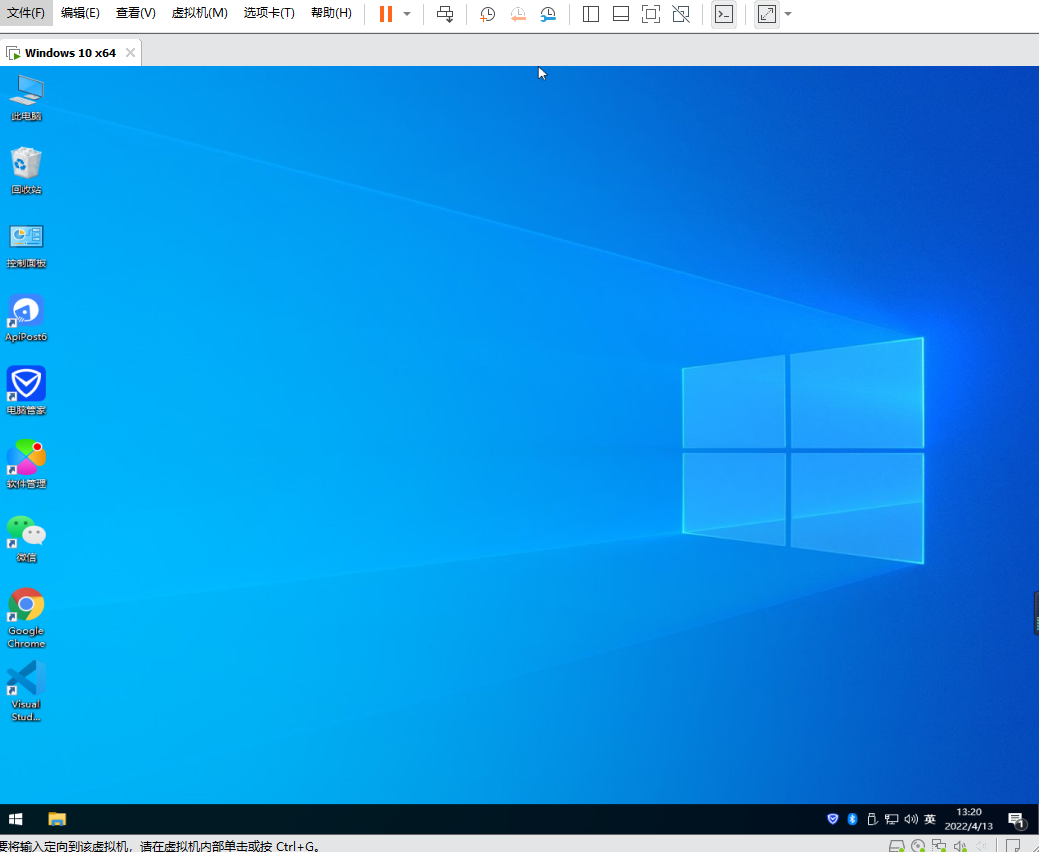
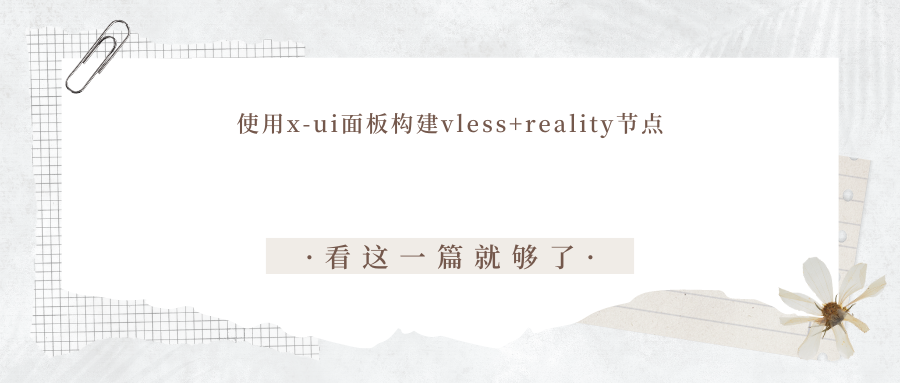
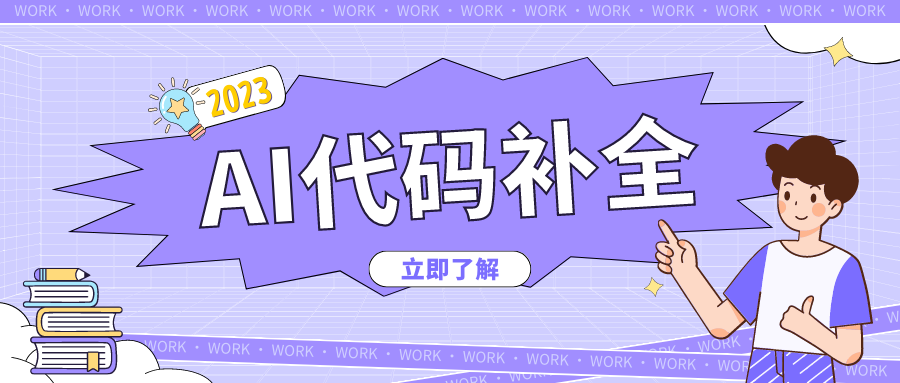



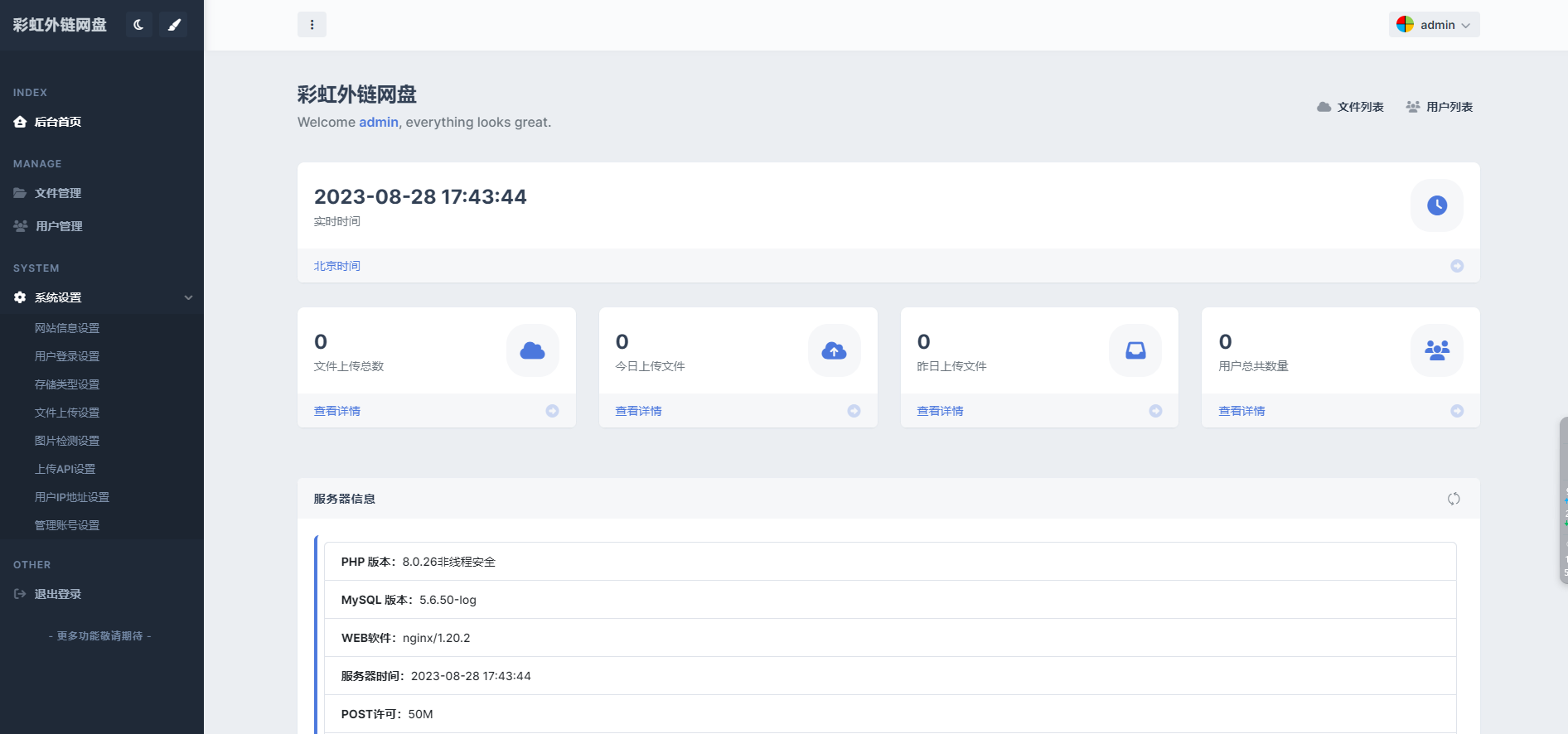
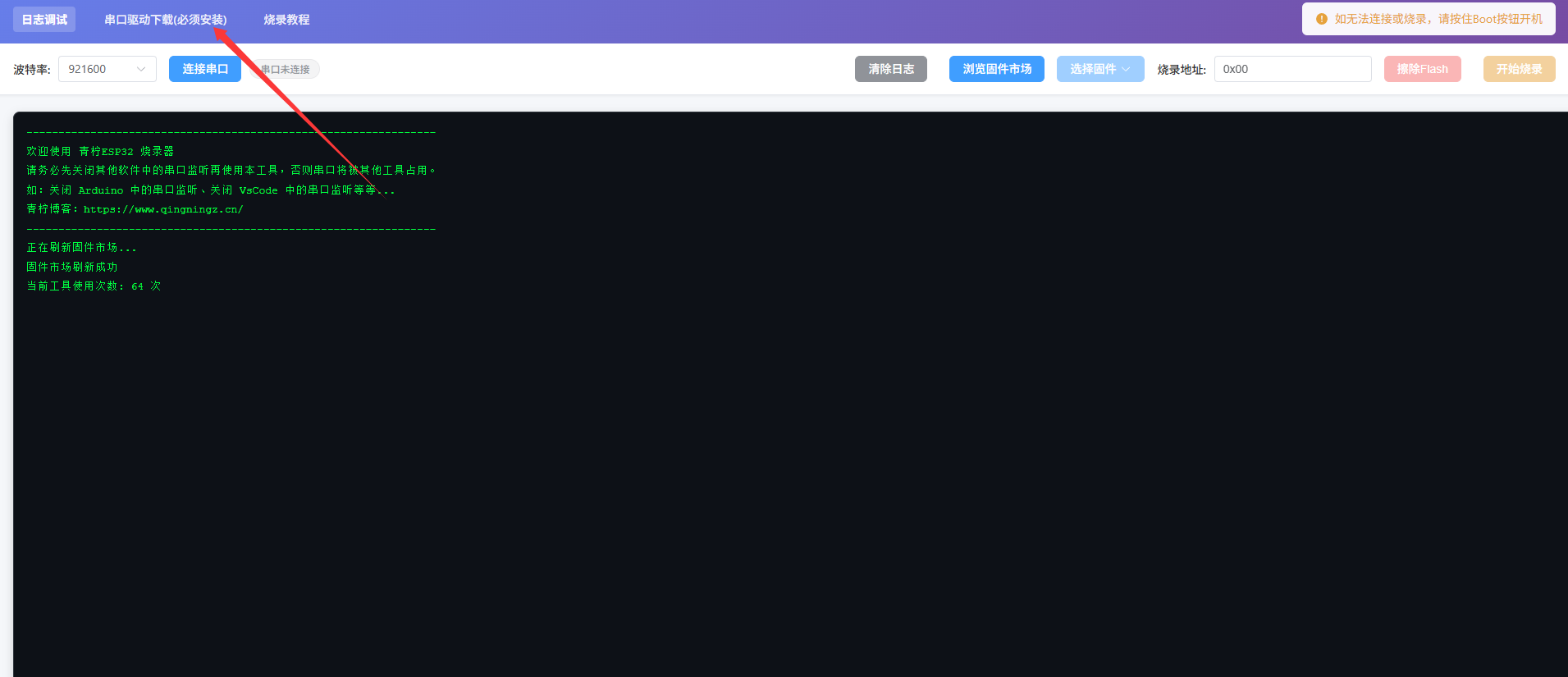







- 最新
- 最热
查看全部